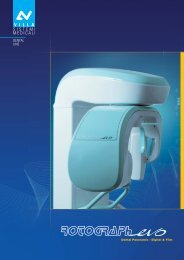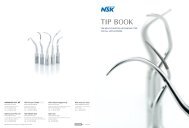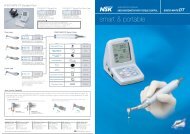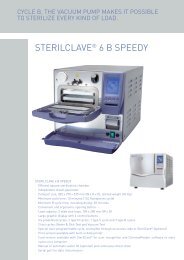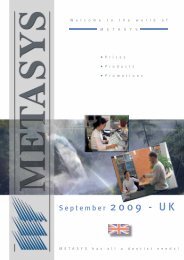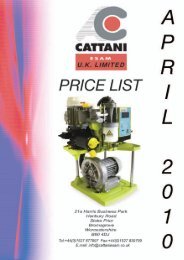VistaScan Mini manual - PROFI - dental equipment
VistaScan Mini manual - PROFI - dental equipment
VistaScan Mini manual - PROFI - dental equipment
Create successful ePaper yourself
Turn your PDF publications into a flip-book with our unique Google optimized e-Paper software.
10.2 Set-up alternativesTable Set-up<strong>VistaScan</strong> <strong>Mini</strong> can just as well be mounted ona table.In order to avoid problems whenscanning the image data, the <strong>VistaScan</strong><strong>Mini</strong> should be set up so that will not besubject to knocks, vibration or similar.ENWall mountingThe <strong>VistaScan</strong> <strong>Mini</strong> can be mounted onto anywall using the special wall mounting bracket(order number 2141-001-00).Installation of the wall mounting bracketcan be found in the instruction leafletorder number 9000-618-162/01111. Electrical connectionBefore initial start-up compare the operatingvoltage of 24 V DC and the supply voltage100 V - 240 V are consistent with the informationon the model identification plate.The connection ports are in the recesses on therear side of the appliance.• Where inconsistent remove any incorrect(country-specific) adapter/plug.• Connect appropriate country-specific adapter/plug.• Remove the cover on the rear side of the<strong>VistaScan</strong> <strong>Mini</strong>.• Insert connector of the power unit to theconnection ports of the <strong>VistaScan</strong> <strong>Mini</strong>.• Secure cable with a cable clip.• Place the power cable into the power outletsocket.• Replace the cover.When operating this appliance the rearside cover must be correctly fitted.216