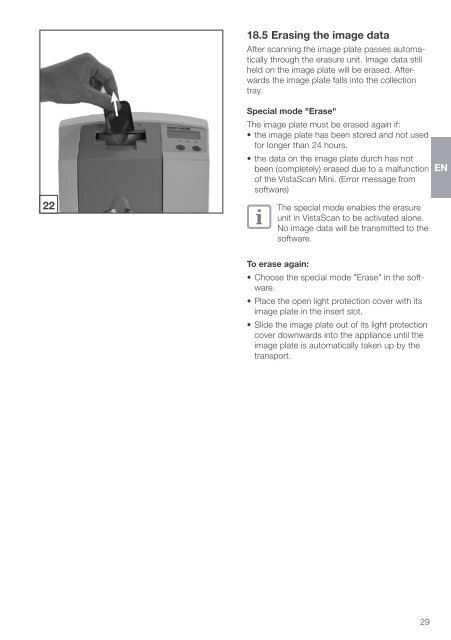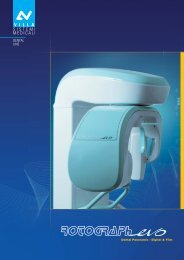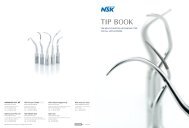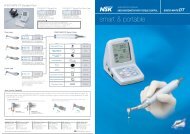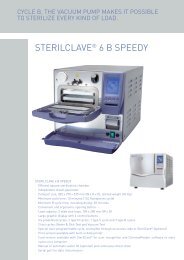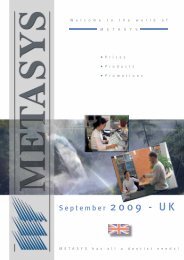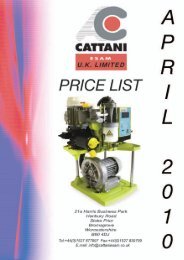VistaScan Mini manual - PROFI - dental equipment
VistaScan Mini manual - PROFI - dental equipment
VistaScan Mini manual - PROFI - dental equipment
You also want an ePaper? Increase the reach of your titles
YUMPU automatically turns print PDFs into web optimized ePapers that Google loves.
18.5 Erasing the image dataAfter scanning the image plate passes automaticallythrough the erasure unit. Image data stillheld on the image plate will be erased. Afterwardsthe image plate falls into the collectiontray.22Special mode "Erase"The image plate must be erased again if:• the image plate has been stored and not usedfor longer than 24 hours.• the data on the image plate durch has notbeen (completely) erased due to a malfunction ENof the <strong>VistaScan</strong> <strong>Mini</strong>. (Error message fromsoftware)The special mode enables the erasureunit in <strong>VistaScan</strong> to be activated alone.No image data will be transmitted to thesoftware.To erase again:• Choose the special mode "Erase" in the software.• Place the open light protection cover with itsimage plate in the insert slot.• Slide the image plate out of its light protectioncover downwards into the appliance until theimage plate is automatically taken up by thetransport. 29