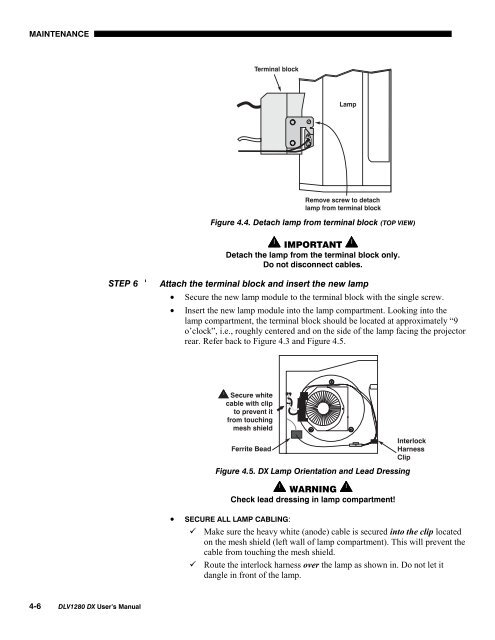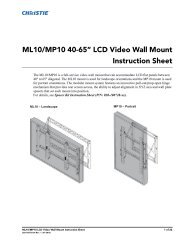DLV1280-DX User Manual - Christie Digital Systems
DLV1280-DX User Manual - Christie Digital Systems
DLV1280-DX User Manual - Christie Digital Systems
You also want an ePaper? Increase the reach of your titles
YUMPU automatically turns print PDFs into web optimized ePapers that Google loves.
MAINTENANCEFigure 4.4. Detach lamp from terminal block (TOP VIEW)IMPORTANTDetach the lamp from the terminal block only.Do not disconnect cables.STEP 6 'Attach the terminal block and insert the new lamp• Secure the new lamp module to the terminal block with the single screw.• Insert the new lamp module into the lamp compartment. Looking into thelamp compartment, the terminal block should be located at approximately “9o’clock”, i.e., roughly centered and on the side of the lamp facing the projectorrear. Refer back to Figure 4.3 and Figure 4.5.Figure 4.5. <strong>DX</strong> Lamp Orientation and Lead DressingWARNINGCheck lead dressing in lamp compartment!• SECURE ALL LAMP CABLING: Make sure the heavy white (anode) cable is secured into the clip locatedon the mesh shield (left wall of lamp compartment). This will prevent thecable from touching the mesh shield. Route the interlock harness over the lamp as shown in. Do not let itdangle in front of the lamp.4-6 <strong>DLV1280</strong> <strong>DX</strong> <strong>User</strong>’s <strong>Manual</strong>