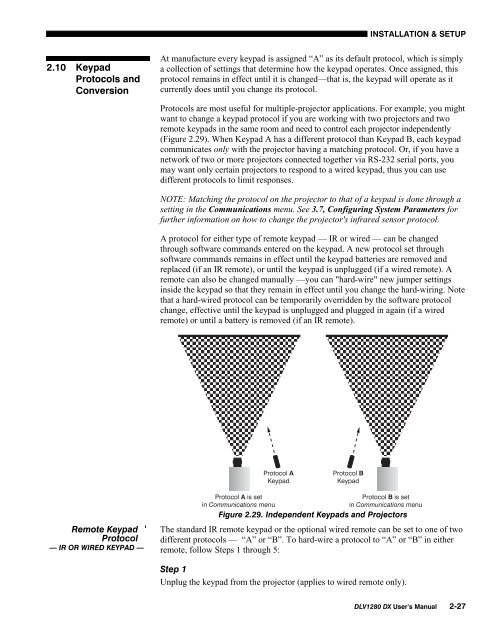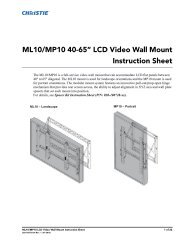DLV1280-DX User Manual - Christie Digital Systems
DLV1280-DX User Manual - Christie Digital Systems
DLV1280-DX User Manual - Christie Digital Systems
You also want an ePaper? Increase the reach of your titles
YUMPU automatically turns print PDFs into web optimized ePapers that Google loves.
INSTALLATION & SETUP2.10 KeypadProtocols andConversionAt manufacture every keypad is assigned “A” as its default protocol, which is simplya collection of settings that determine how the keypad operates. Once assigned, thisprotocol remains in effect until it is changed—that is, the keypad will operate as itcurrently does until you change its protocol.Protocols are most useful for multiple-projector applications. For example, you mightwant to change a keypad protocol if you are working with two projectors and tworemote keypads in the same room and need to control each projector independently(Figure 2.29). When Keypad A has a different protocol than Keypad B, each keypadcommunicates only with the projector having a matching protocol. Or, if you have anetwork of two or more projectors connected together via RS-232 serial ports, youmay want only certain projectors to respond to a wired keypad, thus you can usedifferent protocols to limit responses.NOTE: Matching the protocol on the projector to that of a keypad is done through asetting in the Communications menu. See 3.7, Configuring System Parameters forfurther information on how to change the projector's infrared sensor protocol.A protocol for either type of remote keypad — IR or wired — can be changedthrough software commands entered on the keypad. A new protocol set throughsoftware commands remains in effect until the keypad batteries are removed andreplaced (if an IR remote), or until the keypad is unplugged (if a wired remote). Aremote can also be changed manually —you can "hard-wire" new jumper settingsinside the keypad so that they remain in effect until you change the hard-wiring. Notethat a hard-wired protocol can be temporarily overridden by the software protocolchange, effective until the keypad is unplugged and plugged in again (if a wiredremote) or until a battery is removed (if an IR remote).Remote Keypad 'Protocol— IR OR WIRED KEYPAD —Figure 2.29. Independent Keypads and ProjectorsThe standard IR remote keypad or the optional wired remote can be set to one of twodifferent protocols — “A” or “B”. To hard-wire a protocol to “A” or “B” in eitherremote, follow Steps 1 through 5:Step 1Unplug the keypad from the projector (applies to wired remote only).<strong>DLV1280</strong> <strong>DX</strong> <strong>User</strong>’s <strong>Manual</strong> 2-27