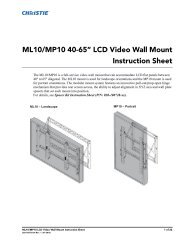DLV1280-DX User Manual - Christie Digital Systems
DLV1280-DX User Manual - Christie Digital Systems
DLV1280-DX User Manual - Christie Digital Systems
You also want an ePaper? Increase the reach of your titles
YUMPU automatically turns print PDFs into web optimized ePapers that Google loves.
OPERATIONand continue to use it for all sources displayed on the wall. Other colortemperatures will not necessarily be matched from screen-to-screen.IGNORE THE COLOR OF MENUS—Menu color will vary between screens thatare otherwise well-matched.WHITE UNIFORMITY SLIDEBARS—White Uniformity slidebar values may notreduce to “0”. Each slidebar adjusts overall light output in a specific screenzone, but the value shown represents the current setting for green in this zone.When other “hidden” values (red or blue) are lower than green, duringadjustment in the White Uniformity menu their values will reach “0” first,causing the slidebar to stop earlier than expected.JUDGE BY EYE OR USE A METER—Good brightness uniformity can beachieved with either.Step 1: General Setup1a) Adjust primary colors (see Matching Colors in Multiple Screens for thisprocedure). This ensures matched overall color temperatures and light outputbetween screens.IMPORTANTDouble-check that all WHITES and LIGHT OUTPUT are well-matched.See Step 3f of the “Matching Colors in Multiple Screens” procedure.Use a color meter if necessary.1b) Enable the Brightness Uniformity checkbox.This will enable access to the uniformitycontrols and will apply the settings to yourimage.1c) Select the 13 Point test pattern for display.This pattern provides 9 screen “zones” with13 targets.FOR BEST RESULTS: Rather thanexamining the CENTER of each zone whenassessing Brightness Uniformity adjustments,focus on extreme EDGES as indicated in theillustration at right.1d) In the Color Temperature Setup menu, select“<strong>User</strong> 1”. Then:• If you have adjusted “<strong>User</strong> 1” Primary Colors to create a well-matchedwall (recommended), continue to Step 1e.• If you prefer maximum brightness rather than a particular colortemperature, set the <strong>User</strong> 1 white levels to 100 (maximum).3-56 <strong>DLV1280</strong> <strong>DX</strong> <strong>User</strong>’s <strong>Manual</strong>