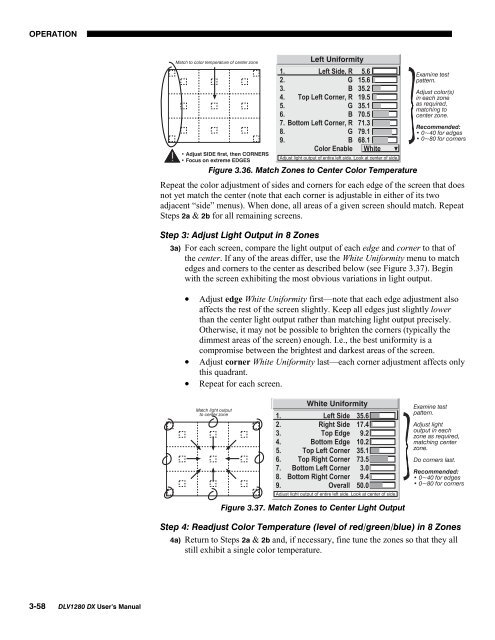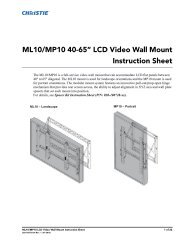DLV1280-DX User Manual - Christie Digital Systems
DLV1280-DX User Manual - Christie Digital Systems
DLV1280-DX User Manual - Christie Digital Systems
Create successful ePaper yourself
Turn your PDF publications into a flip-book with our unique Google optimized e-Paper software.
OPERATIONFigure 3.36. Match Zones to Center Color TemperatureRepeat the color adjustment of sides and corners for each edge of the screen that doesnot yet match the center (note that each corner is adjustable in either of its twoadjacent “side” menus). When done, all areas of a given screen should match. RepeatSteps 2a & 2b for all remaining screens.Step 3: Adjust Light Output in 8 Zones3a) For each screen, compare the light output of each edge and corner to that ofthe center. If any of the areas differ, use the White Uniformity menu to matchedges and corners to the center as described below (see Figure 3.37). Beginwith the screen exhibiting the most obvious variations in light output.• Adjust edge White Uniformity first—note that each edge adjustment alsoaffects the rest of the screen slightly. Keep all edges just slightly lowerthan the center light output rather than matching light output precisely.Otherwise, it may not be possible to brighten the corners (typically thedimmest areas of the screen) enough. I.e., the best uniformity is acompromise between the brightest and darkest areas of the screen.• Adjust corner White Uniformity last—each corner adjustment affects onlythis quadrant.• Repeat for each screen.Figure 3.37. Match Zones to Center Light OutputStep 4: Readjust Color Temperature (level of red/green/blue) in 8 Zones4a) Return to Steps 2a & 2b and, if necessary, fine tune the zones so that they allstill exhibit a single color temperature.3-58 <strong>DLV1280</strong> <strong>DX</strong> <strong>User</strong>’s <strong>Manual</strong>