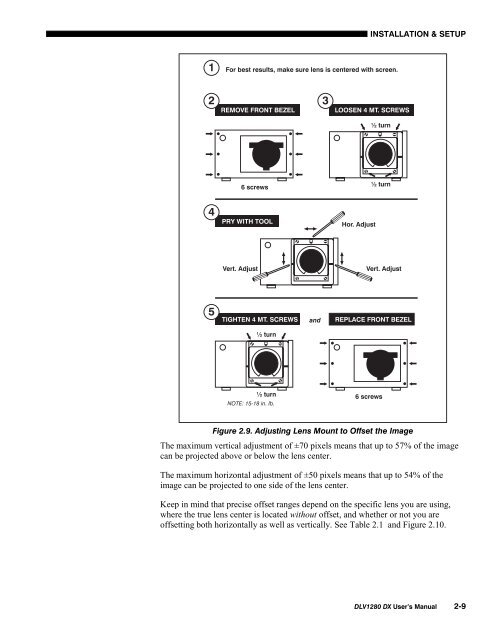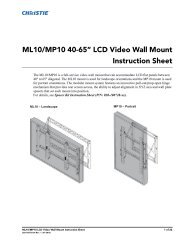- Page 1 and 2: DLV1280 DX User's ManualTable of Co
- Page 3 and 4: INTRODUCTION1.2 ComponentsIncluded
- Page 5 and 6: INSTALLATION AND SETUPSTEP 5 'STEP
- Page 7 and 8: INSTALLATION AND SETUPTo summarize,
- Page 9 and 10: INSTALLATION AND SETUPTo minimize t
- Page 11: INSTALLATION AND SETUPThrow distanc
- Page 15 and 16: INSTALLATION AND SETUP2.4 SourceCon
- Page 17 and 18: INSTALLATION AND SETUPYPbPr Signal
- Page 19 and 20: INSTALLATION AND SETUPVideo Loop Th
- Page 21 and 22: INSTALLATION AND SETUPOptional Inpu
- Page 23 and 24: INSTALLATION AND SETUP2.7 LevelingF
- Page 25 and 26: INSTALLATION AND SETUPFigure 2.23.
- Page 27 and 28: INSTALLATION AND SETUPFor either ty
- Page 29 and 30: INSTALLATION AND SETUPFigure 2.28.
- Page 31 and 32: INSTALLATION AND SETUPStep 2Unlatch
- Page 33 and 34: INSTALLATION AND SETUP• Plug the
- Page 35 and 36: OPERATIONFOCUS - Accessed manually
- Page 37 and 38: OPERATIONThe sensor on the projecto
- Page 39: OPERATIONInput4InputInput 4Press In
- Page 42 and 43: OPERATIONNOTES: 1) The "Broadcast K
- Page 44 and 45: OPERATION3.4 Navigating theMenusMos
- Page 46 and 47: OPERATIONhold down the desired arro
- Page 48 and 49: OPERATIONPRESS Enter WHEN FINISHED:
- Page 50 and 51: OPERATIONchannel is temporarily cre
- Page 52 and 53: OPERATIONFigure 3.9. Copying A Chan
- Page 54 and 55: OPERATION3.6 Adjusting theImageMost
- Page 56 and 57: OPERATION An HDTV wide-screen (16:9
- Page 58 and 59: OPERATIONPixel Phase(SHORT CUT: Pre
- Page 60 and 61: OPERATIONImage Settings 'Use any of
- Page 62 and 63:
OPERATIONSELECT COLOR TEMP — “S
- Page 64 and 65:
OPERATIONWHITE LEVELS -These 3 cont
- Page 66 and 67:
OPERATIONVIDEO TERMINATION — Ente
- Page 68 and 69:
OPERATIONPEAK DETECTOR - The Peak D
- Page 70 and 71:
OPERATIONDark IntervalNot available
- Page 72 and 73:
OPERATIONCommunicationsThis submenu
- Page 74 and 75:
OPERATION1) Use an external graysca
- Page 76 and 77:
OPERATION2. Unplug the keypad and c
- Page 78 and 79:
OPERATIONmessage. The message will
- Page 80 and 81:
OPERATIONlamp serial number will be
- Page 82 and 83:
OPERATIONNUMBER OF COLUMNS - Use th
- Page 84 and 85:
OPERATIONMatching Colors 'In Multip
- Page 86 and 87:
OPERATIONNOTE: A starting point sho
- Page 88 and 89:
OPERATIONAchieving Brightness 'Unif
- Page 90 and 91:
OPERATIONIMPORTANTNever change colo
- Page 92 and 93:
OPERATIONCanceling Brightness Unifo
- Page 94:
OPERATIONTable 3.3. System Error Co
- Page 97 and 98:
MAINTENANCELamp and Filter 'Replace
- Page 99 and 100:
MAINTENANCEFigure 4.1. Replacing Ke
- Page 101 and 102:
MAINTENANCEFigure 4.4. Detach lamp
- Page 103 and 104:
MAINTENANCEFilter Replacement 'Proc
- Page 105 and 106:
MAINTENANCESTEP 3 'Rotate the lens
- Page 107 and 108:
MAINTENANCE3. Does the green "Statu
- Page 109 and 110:
MAINTENANCESymptom 'CAUSE / REMEDY:
- Page 112 and 113:
Section 5Specifications5.1 Specific
- Page 114 and 115:
SPECIFICATIONSPower Requirements 'L
- Page 116 and 117:
Appendix AGlossaryThis appendix def
- Page 118 and 119:
GLOSSARYscreens with gain more than
- Page 120 and 121:
GLOSSARYRetrace Time '(Horizontal)R
- Page 122:
Appendix BKeypad ReferenceFigure B-
- Page 125 and 126:
MENU TREEC-2 DLV1280 DX User’s Ma
- Page 128 and 129:
Appendix DSerial Communication Cabl
- Page 130 and 131:
SERIAL COMMUNICATION CABLESDLV1280
- Page 132 and 133:
Appendix EThrow DistanceAlways cons
- Page 134 and 135:
Appendix FOptional Input ModulesThe
- Page 136 and 137:
OPTIONAL INPUT MODULESComposite / S
- Page 138:
OPTIONAL INPUT MODULESDVI Input Mod
- Page 141 and 142:
INDEXEEnable Decoder AGC, 3-33Enter
- Page 143:
INDEXSize and Position, 3-22Sizing,