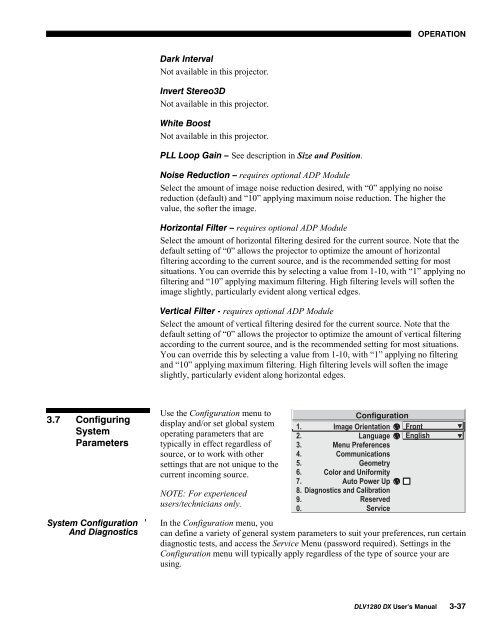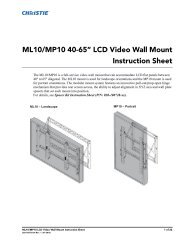DLV1280-DX User Manual - Christie Digital Systems
DLV1280-DX User Manual - Christie Digital Systems
DLV1280-DX User Manual - Christie Digital Systems
Create successful ePaper yourself
Turn your PDF publications into a flip-book with our unique Google optimized e-Paper software.
OPERATIONDark IntervalNot available in this projector.Invert Stereo3DNot available in this projector.White BoostNot available in this projector.PLL Loop Gain – See description in Size and Position.Noise Reduction – requires optional ADP ModuleSelect the amount of image noise reduction desired, with “0” applying no noisereduction (default) and “10” applying maximum noise reduction. The higher thevalue, the softer the image.Horizontal Filter – requires optional ADP ModuleSelect the amount of horizontal filtering desired for the current source. Note that thedefault setting of “0” allows the projector to optimize the amount of horizontalfiltering according to the current source, and is the recommended setting for mostsituations. You can override this by selecting a value from 1-10, with “1” applying nofiltering and “10” applying maximum filtering. High filtering levels will soften theimage slightly, particularly evident along vertical edges.Vertical Filter - requires optional ADP ModuleSelect the amount of vertical filtering desired for the current source. Note that thedefault setting of “0” allows the projector to optimize the amount of vertical filteringaccording to the current source, and is the recommended setting for most situations.You can override this by selecting a value from 1-10, with “1” applying no filteringand “10” applying maximum filtering. High filtering levels will soften the imageslightly, particularly evident along horizontal edges.3.7 ConfiguringSystemParametersUse the Configuration menu todisplay and/or set global systemoperating parameters that aretypically in effect regardless ofsource, or to work with othersettings that are not unique to thecurrent incoming source.NOTE: For experiencedusers/technicians only.System Configuration 'And DiagnosticsIn the Configuration menu, youcan define a variety of general system parameters to suit your preferences, run certaindiagnostic tests, and access the Service Menu (password required). Settings in theConfiguration menu will typically apply regardless of the type of source your areusing.<strong>DLV1280</strong> <strong>DX</strong> <strong>User</strong>’s <strong>Manual</strong> 3-37