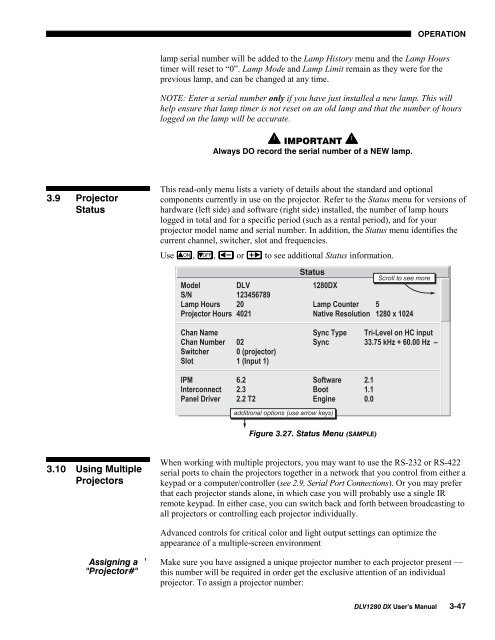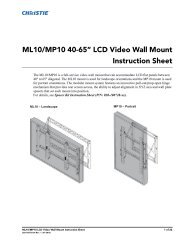DLV1280-DX User Manual - Christie Digital Systems
DLV1280-DX User Manual - Christie Digital Systems
DLV1280-DX User Manual - Christie Digital Systems
Create successful ePaper yourself
Turn your PDF publications into a flip-book with our unique Google optimized e-Paper software.
OPERATIONlamp serial number will be added to the Lamp History menu and the Lamp Hourstimer will reset to “0”. Lamp Mode and Lamp Limit remain as they were for theprevious lamp, and can be changed at any time.NOTE: Enter a serial number only if you have just installed a new lamp. This willhelp ensure that lamp timer is not reset on an old lamp and that the number of hourslogged on the lamp will be accurate.IMPORTANTAlways DO record the serial number of a NEW lamp.3.9 ProjectorStatusThis read-only menu lists a variety of details about the standard and optionalcomponents currently in use on the projector. Refer to the Status menu for versions ofhardware (left side) and software (right side) installed, the number of lamp hourslogged in total and for a specific period (such as a rental period), and for yourprojector model name and serial number. In addition, the Status menu identifies thecurrent channel, switcher, slot and frequencies.Use ON , OFF , or to see additional Status information.Figure 3.27. Status Menu (SAMPLE)3.10 Using MultipleProjectorsWhen working with multiple projectors, you may want to use the RS-232 or RS-422serial ports to chain the projectors together in a network that you control from either akeypad or a computer/controller (see 2.9, Serial Port Connections). Or you may preferthat each projector stands alone, in which case you will probably use a single IRremote keypad. In either case, you can switch back and forth between broadcasting toall projectors or controlling each projector individually.Advanced controls for critical color and light output settings can optimize theappearance of a multiple-screen environmentAssigning a '"Projector#"Make sure you have assigned a unique projector number to each projector present —this number will be required in order get the exclusive attention of an individualprojector. To assign a projector number:<strong>DLV1280</strong> <strong>DX</strong> <strong>User</strong>’s <strong>Manual</strong> 3-47