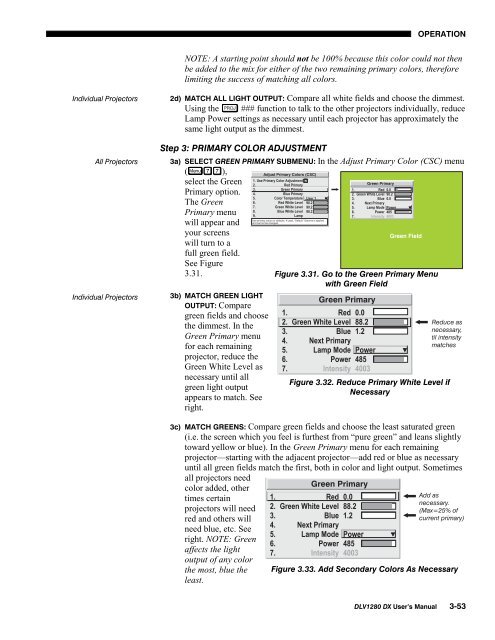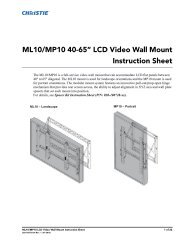DLV1280-DX User Manual - Christie Digital Systems
DLV1280-DX User Manual - Christie Digital Systems
DLV1280-DX User Manual - Christie Digital Systems
You also want an ePaper? Increase the reach of your titles
YUMPU automatically turns print PDFs into web optimized ePapers that Google loves.
OPERATIONNOTE: A starting point should not be 100% because this color could not thenbe added to the mix for either of the two remaining primary colors, thereforelimiting the success of matching all colors.Individual ProjectorsAll ProjectorsIndividual Projectors2d) MATCH ALL LIGHT OUTPUT: Compare all white fields and choose the dimmest.Using the ### function to talk to the other projectors individually, reduceLamp Power settings as necessary until each projector has approximately thesame light output as the dimmest.Step 3: PRIMARY COLOR ADJUSTMENT3a) SELECT GREEN PRIMARY SUBMENU: In the Adjust Primary Color (CSC) menu( Menu ),select the GreenPrimary option.The GreenPrimary menuwill appear andyour screenswill turn to afull green field.See Figure3.31.3b) MATCH GREEN LIGHTOUTPUT: Comparegreen fields and choosethe dimmest. In theGreen Primary menufor each remainingprojector, reduce theGreen White Level asnecessary until allgreen light outputappears to match. Seeright.Figure 3.31. Go to the Green Primary Menuwith Green FieldFigure 3.32. Reduce Primary White Level ifNecessary3c) MATCH GREENS: Compare green fields and choose the least saturated green(i.e. the screen which you feel is furthest from “pure green” and leans slightlytoward yellow or blue). In the Green Primary menu for each remainingprojector—starting with the adjacent projector—add red or blue as necessaryuntil all green fields match the first, both in color and light output. Sometimesall projectors needcolor added, othertimes certainprojectors will needred and others willneed blue, etc. Seeright. NOTE: Greenaffects the lightoutput of any colorthe most, blue the Figure 3.33. Add Secondary Colors As Necessaryleast.<strong>DLV1280</strong> <strong>DX</strong> <strong>User</strong>’s <strong>Manual</strong> 3-53