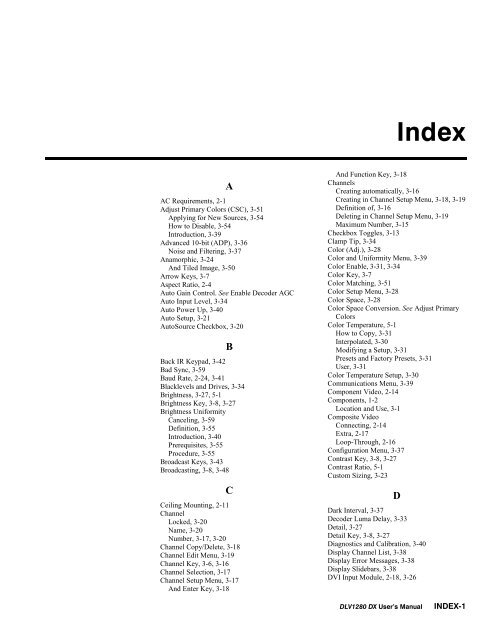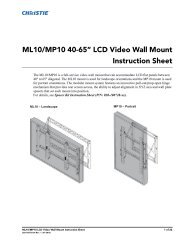DLV1280-DX User Manual - Christie Digital Systems
DLV1280-DX User Manual - Christie Digital Systems
DLV1280-DX User Manual - Christie Digital Systems
Create successful ePaper yourself
Turn your PDF publications into a flip-book with our unique Google optimized e-Paper software.
IndexAAC Requirements, 2-1Adjust Primary Colors (CSC), 3-51Applying for New Sources, 3-54How to Disable, 3-54Introduction, 3-39Advanced 10-bit (ADP), 3-36Noise and Filtering, 3-37Anamorphic, 3-24And Tiled Image, 3-50Arrow Keys, 3-7Aspect Ratio, 2-4Auto Gain Control. See Enable Decoder AGCAuto Input Level, 3-34Auto Power Up, 3-40Auto Setup, 3-21AutoSource Checkbox, 3-20BBack IR Keypad, 3-42Bad Sync, 3-59Baud Rate, 2-24, 3-41Blacklevels and Drives, 3-34Brightness, 3-27, 5-1Brightness Key, 3-8, 3-27Brightness UniformityCanceling, 3-59Definition, 3-55Introduction, 3-40Prerequisites, 3-55Procedure, 3-55Broadcast Keys, 3-43Broadcasting, 3-8, 3-48CCeiling Mounting, 2-11ChannelLocked, 3-20Name, 3-20Number, 3-17, 3-20Channel Copy/Delete, 3-18Channel Edit Menu, 3-19Channel Key, 3-6, 3-16Channel Selection, 3-17Channel Setup Menu, 3-17And Enter Key, 3-18And Function Key, 3-18ChannelsCreating automatically, 3-16Creating in Channel Setup Menu, 3-18, 3-19Definition of, 3-16Deleting in Channel Setup Menu, 3-19Maximum Number, 3-15Checkbox Toggles, 3-13Clamp Tip, 3-34Color (Adj.), 3-28Color and Uniformity Menu, 3-39Color Enable, 3-31, 3-34Color Key, 3-7Color Matching, 3-51Color Setup Menu, 3-28Color Space, 3-28Color Space Conversion. See Adjust PrimaryColorsColor Temperature, 5-1How to Copy, 3-31Interpolated, 3-30Modifying a Setup, 3-31Presets and Factory Presets, 3-31<strong>User</strong>, 3-31Color Temperature Setup, 3-30Communications Menu, 3-39Component Video, 2-14Components, 1-2Location and Use, 3-1Composite VideoConnecting, 2-14Extra, 2-17Loop-Through, 2-16Configuration Menu, 3-37Contrast Key, 3-8, 3-27Contrast Ratio, 5-1Custom Sizing, 3-23DDark Interval, 3-37Decoder Luma Delay, 3-33Detail, 3-27Detail Key, 3-8, 3-27Diagnostics and Calibration, 3-40Display Channel List, 3-38Display Error Messages, 3-38Display Slidebars, 3-38DVI Input Module, 2-18, 3-26<strong>DLV1280</strong> <strong>DX</strong> <strong>User</strong>’s <strong>Manual</strong>INDEX-1