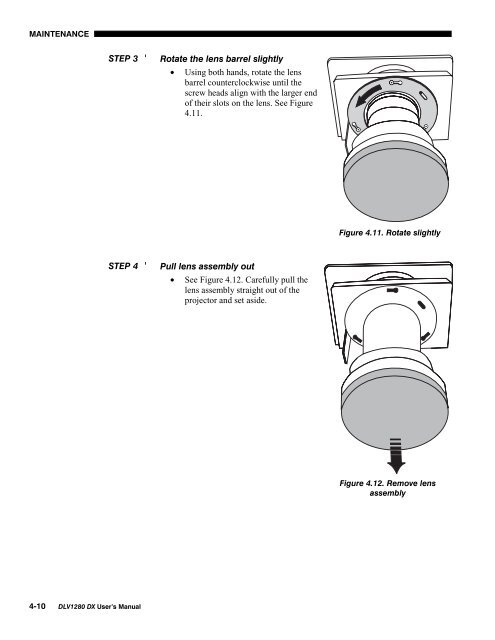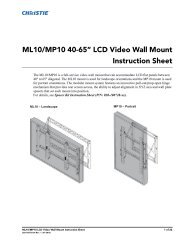DLV1280-DX User Manual - Christie Digital Systems
DLV1280-DX User Manual - Christie Digital Systems
DLV1280-DX User Manual - Christie Digital Systems
You also want an ePaper? Increase the reach of your titles
YUMPU automatically turns print PDFs into web optimized ePapers that Google loves.
MAINTENANCESTEP 3 'Rotate the lens barrel slightly• Using both hands, rotate the lensbarrel counterclockwise until thescrew heads align with the larger endof their slots on the lens. See Figure4.11.Figure 4.11. Rotate slightlySTEP 4 'Pull lens assembly out• See Figure 4.12. Carefully pull thelens assembly straight out of theprojector and set aside.Figure 4.12. Remove lensassembly4-10 <strong>DLV1280</strong> <strong>DX</strong> <strong>User</strong>’s <strong>Manual</strong>