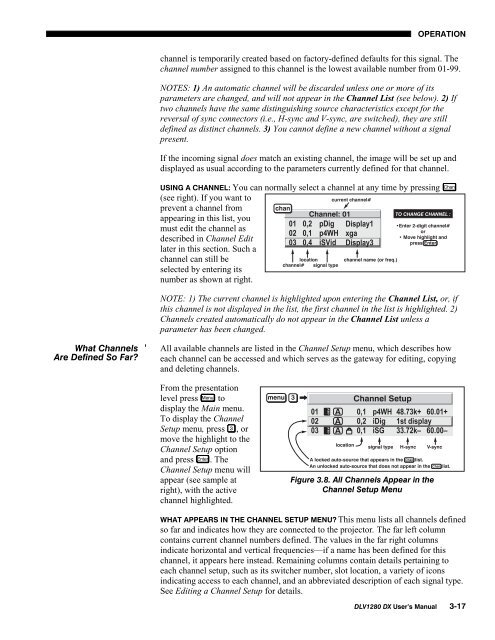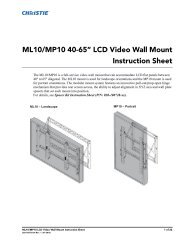DLV1280-DX User Manual - Christie Digital Systems
DLV1280-DX User Manual - Christie Digital Systems
DLV1280-DX User Manual - Christie Digital Systems
Create successful ePaper yourself
Turn your PDF publications into a flip-book with our unique Google optimized e-Paper software.
OPERATIONchannel is temporarily created based on factory-defined defaults for this signal. Thechannel number assigned to this channel is the lowest available number from 01-99.NOTES: 1) An automatic channel will be discarded unless one or more of itsparameters are changed, and will not appear in the Channel List (see below). 2) Iftwo channels have the same distinguishing source characteristics except for thereversal of sync connectors (i.e., H-sync and V-sync, are switched), they are stilldefined as distinct channels. 3) You cannot define a new channel without a signalpresent.If the incoming signal does match an existing channel, the image will be set up anddisplayed as usual according to the parameters currently defined for that channel.USING A CHANNEL: You can normally select a channel at any time by pressing Chan(see right). If you want toprevent a channel fromappearing in this list, youmust edit the channel asdescribed in Channel Editlater in this section. Such achannel can still beselected by entering itsnumber as shown at right.NOTE: 1) The current channel is highlighted upon entering the Channel List, or, ifthis channel is not displayed in the list, the first channel in the list is highlighted. 2)Channels created automatically do not appear in the Channel List unless aparameter has been changed.What Channels 'Are Defined So Far?All available channels are listed in the Channel Setup menu, which describes howeach channel can be accessed and which serves as the gateway for editing, copyingand deleting channels.From the presentationlevel press Menu todisplay the Main menu.To display the ChannelSetup menu, press , ormove the highlight to theChannel Setup optionand press Enter . TheChannel Setup menu willappear (see sample atright), with the activechannel highlighted.Figure 3.8. All Channels Appear in theChannel Setup MenuWHAT APPEARS IN THE CHANNEL SETUP MENU? This menu lists all channels definedso far and indicates how they are connected to the projector. The far left columncontains current channel numbers defined. The values in the far right columnsindicate horizontal and vertical frequencies—if a name has been defined for thischannel, it appears here instead. Remaining columns contain details pertaining toeach channel setup, such as its switcher number, slot location, a variety of iconsindicating access to each channel, and an abbreviated description of each signal type.See Editing a Channel Setup for details.<strong>DLV1280</strong> <strong>DX</strong> <strong>User</strong>’s <strong>Manual</strong> 3-17