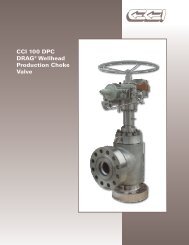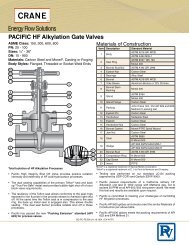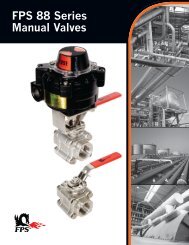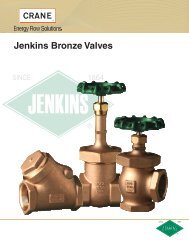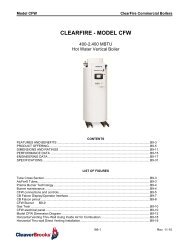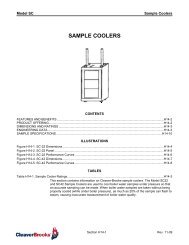Installation Manual - Model 5 - Tundra Process Solutions Ltd.
Installation Manual - Model 5 - Tundra Process Solutions Ltd.
Installation Manual - Model 5 - Tundra Process Solutions Ltd.
Create successful ePaper yourself
Turn your PDF publications into a flip-book with our unique Google optimized e-Paper software.
REV A (05-01-09)INSTALLATION MANUAL – D5Checking Phase Orientation of WiringUse the following procedure to check the phase rotation of the wiring:1. Inside the cabinet, press the Oil Cooler Fan Motor Starter button (See Figure 54).Figure 54. Oil Cooler Fan Motor StarterOil cooler fanmotor starterbutton2. Verify fan rotation is counterclockwise from inside the cabinet (see Figure 55).Verify fan rotation iscounterclockwise(from inside cabinet)Figure 55. Oil Cooler Fan3. If rotation is in the incorrect direction, change two of the L1-L2-L3 connections (seeFigure 56). The input junction box is most commonly referred to as the MCCB.L1-L2-L3Wires fromUtility GridFigure 56. MCCB L1-L2-L3 ConnectionsSECTION 5 – INSTALLATION40