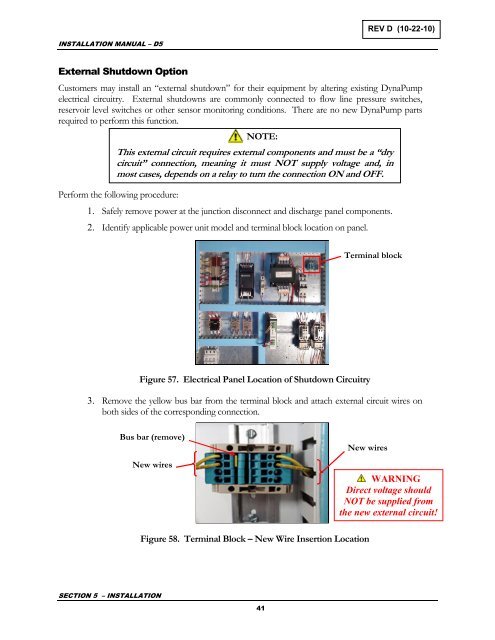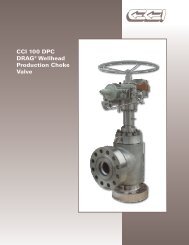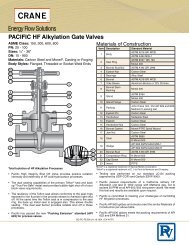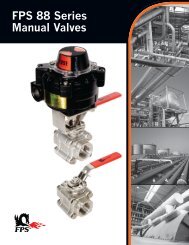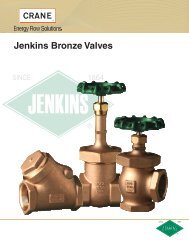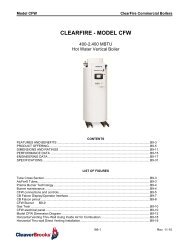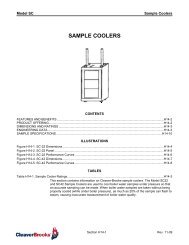Installation Manual - Model 5 - Tundra Process Solutions Ltd.
Installation Manual - Model 5 - Tundra Process Solutions Ltd.
Installation Manual - Model 5 - Tundra Process Solutions Ltd.
Create successful ePaper yourself
Turn your PDF publications into a flip-book with our unique Google optimized e-Paper software.
REV D (10-22-10)INSTALLATION MANUAL – D5External Shutdown OptionCustomers may install an “external shutdown” for their equipment by altering existing DynaPumpelectrical circuitry. External shutdowns are commonly connected to flow line pressure switches,reservoir level switches or other sensor monitoring conditions. There are no new DynaPump partsrequired to perform this function.NOTE:This external circuit requires external components and must be a “drycircuit” connection, meaning it must NOT supply voltage and, inmost cases, depends on a relay to turn the connection ON and OFF.Perform the following procedure:1. Safely remove power at the junction disconnect and discharge panel components.2. Identify applicable power unit model and terminal block location on panel.Terminal blockFigure 57. Electrical Panel Location of Shutdown Circuitry3. Remove the yellow bus bar from the terminal block and attach external circuit wires onboth sides of the corresponding connection.Bus bar (remove)New wiresNew wiresWARNINGDirect voltage shouldNOT be supplied fromthe new external circuit!Figure 58. Terminal Block – New Wire Insertion LocationSECTION 5 – INSTALLATION41