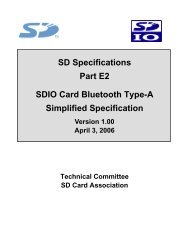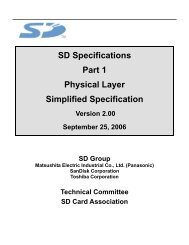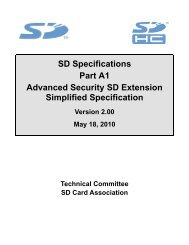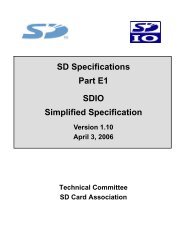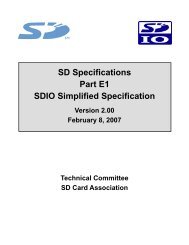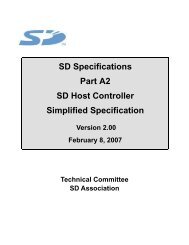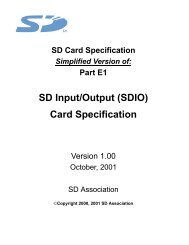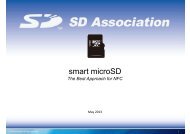SD Specifications Part 1 UHS-II Simplified Addendum - SD Association
SD Specifications Part 1 UHS-II Simplified Addendum - SD Association
SD Specifications Part 1 UHS-II Simplified Addendum - SD Association
Create successful ePaper yourself
Turn your PDF publications into a flip-book with our unique Google optimized e-Paper software.
<strong>UHS</strong>-<strong>II</strong> <strong>Simplified</strong> <strong>Addendum</strong> Version 1.01©Copyright 2010-2013 <strong>SD</strong> Card <strong>Association</strong>4.7 PHY Test ModeFor the Compliance test of <strong>UHS</strong>-<strong>II</strong> PHY, Re-Sync state and following method are defined to <strong>UHS</strong>-<strong>II</strong> PHYin order to configure PHY for the specific test condition.In PHY Test mode, Dormant state and Re-Sync state are used in case of changing PLL multiplier.Dormant state used in PHY Test mode is the same state as in <strong>UHS</strong>-<strong>II</strong> normal operation, which is appliedto the Rx which has Amplitude Detector (for example, Device D0.Rx), Therefore in the Dormant stateduring PHY Test mode, all PHY circuitry are powered off except Amplitude Detector. When exitingDormant state, Amplitude Detector is used to detect STB.L.Re-Sync state is applied to the Rx which has no Amplitude Detector (for example, Device D1.Rx). In theRe-Sync state PHY circuitry keeps power on (except for PLL while changing its multiplier) because Rxhaving no Amplitude Detector shall be able to receive symbols from Test equipment.The difference between Dormant state and Re-Sync state is whether PHY is powered off orstill powered on. Exiting Dormant state and Re-Sync state take the same sequences (Sequence to exitDormant or Re-Sync; refer to Fig 4-19). When exiting these states, re-synchronization of CDR isperformed.Items to be configured in Test mode are as follows. Disconnect and Normal (Non-Disconnect) mode- Disconnect mode:Device and Host keep current test mode for any input levels.That means Device and Host do not enter Dormant state even if the connection changehappens between the Device/Host and test equipment. It is possible to exit Disconnectmode by using Power cycle, or transfer to Normal mode by using "Sequence to Set TestMode".- Normal (Non-Disconnect) mode:This mode is capable to enter the Dormant state. This mode is useful to perform multiple testitems automatically. Loop Back Direction- Forward Loopback:Default loopback direction for all Devices and Hosts.- Backward Loopback:Device and Host which support 2L-HD mode support Backward Loopback.For Detailed Definition of Loopback modes, refer to Section 4.6 Loop Back mode.Notes:1. To enter Backward Loopback test mode, the sequence to set Test Mode (refer to Figure 4-19) shall be provided on Device D0 Rx and Host D1 Rx.2. To enter Forward Loopback test mode retrieved from Backward Loopback test mode, thesequence to set Test Mode (refer to Figure 4-19) shall be provided on Device D1 Rx andHost D0 Rx.3. Dormant state shall be used on Device D0 Rx (Forward Loopback) for testing an AmplitudeDetector.23