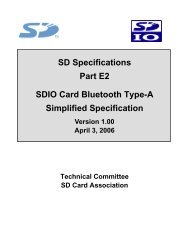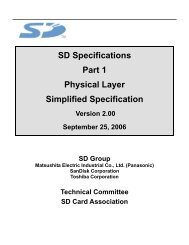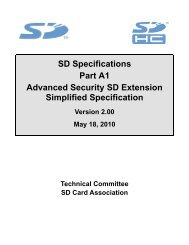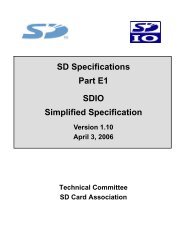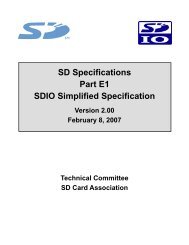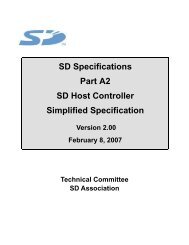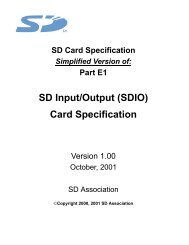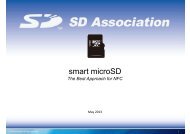SD Specifications Part 1 UHS-II Simplified Addendum - SD Association
SD Specifications Part 1 UHS-II Simplified Addendum - SD Association
SD Specifications Part 1 UHS-II Simplified Addendum - SD Association
You also want an ePaper? Increase the reach of your titles
YUMPU automatically turns print PDFs into web optimized ePapers that Google loves.
<strong>UHS</strong>-<strong>II</strong> <strong>Simplified</strong> <strong>Addendum</strong> Version 1.01©Copyright 2010-2013 <strong>SD</strong> Card <strong>Association</strong>Figure 6-17 illustrates a format of GO_DORMANT_STATE CCMD.BitByte 7 6 5 4 3 2 1 001Header(NP=1, Packet Type = CCMD)2R/W=1RsvdPLEN = 01b(msb)IOADR3IOADR(lsb)4HBR56Reserved7Header Argument PayloadFigure 6-17 : GO_DORMANT_STATE CCMD Format HBR (Entry to Hibernate Mode): This value indicates entry to Hibernate mode (refer to Section6.2.4.2 for more details). If Host intends to enter to Hibernate mode during Dormant state, it issuesGO_DORMANT_STATE CCMD with HBR = 1. If Device not supporting Hibernate mode receivesGO_DORMANT_STATE CCMD with HBR = 1, Device shall handle it as an illegal CMD.6.2.4.2 Hibernate Mode6.2.4.2.1 OverviewHibernate mode is an enhanced power saving mode by turning off VDD1 (refer to Chapter 4 for thedetails) during Dormant state, and optional by <strong>UHS</strong>-<strong>II</strong> Device. Time for recovering from Hibernate modeis much shorter than that in case of power cycle. To realize Hibernate mode, Device will indicate ifHibernate mode is supported through "Supporting Hibernate Mode" field located in PHY CapabilitiesRegister, bit position #15 (refer to Table 6-8 for more details).Host shall inquire if Device or system is capable of Hibernate mode. In case that Hibernate mode issupported, Host may activate this mode. Activation of Hibernate mode is done through setting HBR bitin GO_DORMANT_STATE CCMD payload.Note that in case of Multi-device connection such as Ring, the condition to operate Hibernate mode isthat all connected Devices support Hibernate mode. If Device not supporting Hibernate mode is turnedoff VDD1 during Dormant state, its behavior is not guaranteed.Following of Section 6.2.4.2 is a blank in the <strong>Simplified</strong> <strong>Addendum</strong>.Figure 6-18 : Transition from / to Hibernate ModeFigure 6-19 : Entry to Hibernate ModeFigure 6-20 : Exit from Hibernate Mode6.2.5 ResetSection 6.2.5 is a blank in the <strong>Simplified</strong> <strong>Addendum</strong>.57