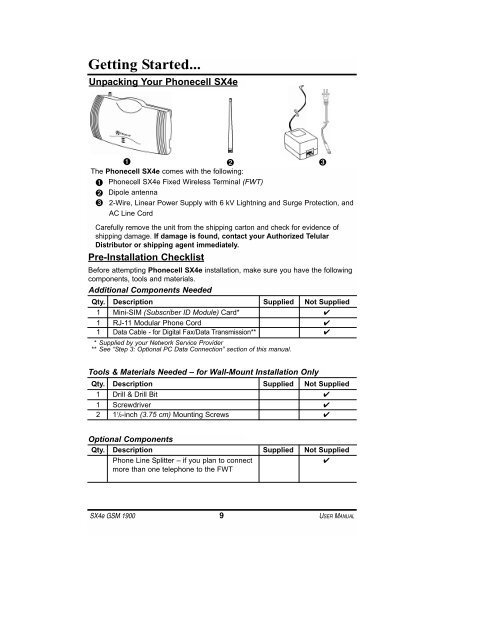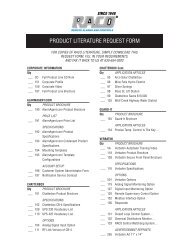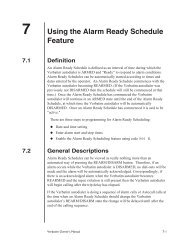® SX4e GSM - RACOman.com
® SX4e GSM - RACOman.com
® SX4e GSM - RACOman.com
You also want an ePaper? Increase the reach of your titles
YUMPU automatically turns print PDFs into web optimized ePapers that Google loves.
Getting Started...<br />
Unpacking Your Phonecell <strong>SX4e</strong><br />
➊ ➋<br />
➌<br />
The Phonecell <strong>SX4e</strong> <strong>com</strong>es with the following:<br />
➊ Phonecell <strong>SX4e</strong> Fixed Wireless Terminal (FWT)<br />
➋ Dipole antenna<br />
➌ 2-Wire, Linear Power Supply with 6 kV Lightning and Surge Protection, and<br />
AC Line Cord<br />
Carefully remove the unit from the shipping carton and check for evidence of<br />
shipping damage. If damage is found, contact your Authorized Telular<br />
Distributor or shipping agent immediately.<br />
Pre-Installation Checklist<br />
Before attempting Phonecell <strong>SX4e</strong> installation, make sure you have the following<br />
<strong>com</strong>ponents, tools and materials.<br />
Additional Components Needed<br />
Qty. Description Supplied Not Supplied<br />
1 Mini-SIM (Subscriber ID Module) Card* ✔<br />
1 RJ-11 Modular Phone Cord ✔<br />
1 Data Cable - for Digital Fax/Data Transmission** ✔<br />
* Supplied by your Network Service Provider<br />
** See “Step 3: Optional PC Data Connection” section of this manual.<br />
Tools & Materials Needed – for Wall-Mount Installation Only<br />
Qty. Description Supplied Not Supplied<br />
1 Drill & Drill Bit ✔<br />
1 Screwdriver ✔<br />
2 11 /2-inch (3.75 cm) Mounting Screws ✔<br />
Optional Components<br />
Qty. Description Supplied Not Supplied<br />
Phone Line Splitter – if you plan to connect<br />
more than one telephone to the FWT<br />
✔<br />
<strong>SX4e</strong> <strong>GSM</strong> 1900 9 USER MANUAL