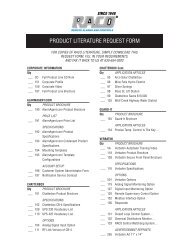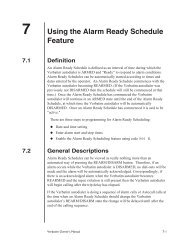® SX4e GSM - RACOman.com
® SX4e GSM - RACOman.com
® SX4e GSM - RACOman.com
Create successful ePaper yourself
Turn your PDF publications into a flip-book with our unique Google optimized e-Paper software.
Phonecell Operation - continued<br />
How to Adjust the Volume Level<br />
If the volume level on your phone is too high or too low, you can adjust the levels<br />
using the keypad on your telephone. Note: your telephone must be in Tone-<br />
Dial (DTMF) mode to adjust the levels.<br />
To Increase Audio Level - Increase the audio level in steps by pressing:<br />
� # 8 (also known as # * * Up)<br />
Continue to press # 8 until the desired level is reached.<br />
*<br />
To Decrease Audio Level - Decrease the audio level in steps by pressing:<br />
� # 3 (also known as # * * Down)<br />
Continue to press # 3 until the desired level is reached.<br />
*<br />
NOTE: The default setting lets you adjust the audio up to three (3) steps from<br />
the default volume in either direction (Up or Down). The volume setting<br />
remains in effect for future calls until changed manually, even if the telephone<br />
is on-hooked. If the Phonecell power is cycled (turned OFF/ON), the default<br />
mid-range volume setting will be restored.<br />
Variable Dial Time (Auto SEND Delay) Option<br />
When you place a call, your Phonecell <strong>SX4e</strong> automatically sends the phone<br />
number over the cellular network after you dial the last digit – just like a landline<br />
phone. However, to make sure you have enough time to dial the last digit, a 3-second<br />
Auto SEND Delay is programmed into the unit at the factory. To change the<br />
Auto SEND Delay setting, see the How To Set the Auto SEND Delay section of this<br />
manual.<br />
Data After SEND (In-Call DTMF Signaling) Option<br />
Depending upon your cellular provider, the Data After SEND option may need to be<br />
Enabled or Disabled to use special cellular features such as call waiting, three-way<br />
conference calls, voice mail, etc. Please consult your service provider for the<br />
required Data After Send/In-Call DTMF Signaling configuration.<br />
The factory default setting is 0 (In-Band Signaling only). To change the Data After<br />
SEND setting, see the How To Set Data After SEND (In-Call DTMF Signaling) section<br />
of this manual.<br />
Zero Dial Delay for Frequently Called Numbers<br />
A new patented feature enables the Phonecell to recognize your frequently called<br />
phone numbers and send them immediately–without the 3-second Auto SEND<br />
Delay. The Phonecell stores a list of up to 50 numbers in its memory. This list contains<br />
any number that you’ve called at least twice successfully.<br />
NOTE: Cycling (turning OFF/ON) the power will erase the current list. A new list will<br />
be started when power is re-applied. To enable or disable this feature, see the<br />
Enable/Disable Zero Dial Delay for Frequently Called Numbers section of this manual.<br />
<strong>SX4e</strong> <strong>GSM</strong> 1900 28 USER MANUAL