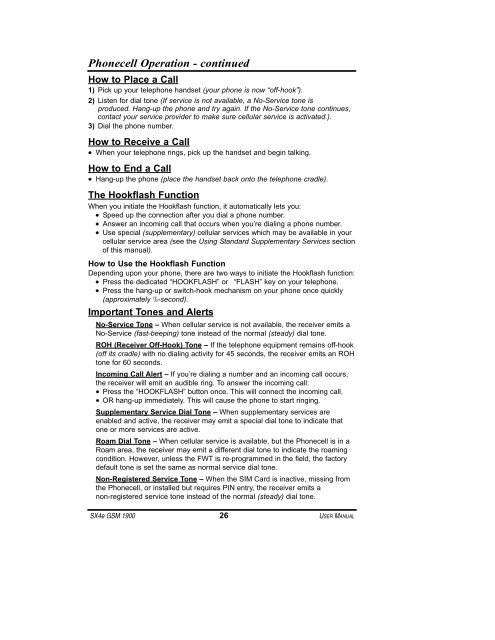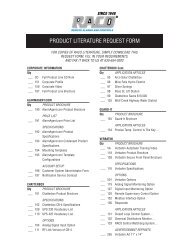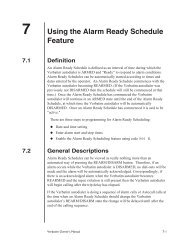® SX4e GSM - RACOman.com
® SX4e GSM - RACOman.com
® SX4e GSM - RACOman.com
You also want an ePaper? Increase the reach of your titles
YUMPU automatically turns print PDFs into web optimized ePapers that Google loves.
Phonecell Operation - continued<br />
How to Place a Call<br />
1) Pick up your telephone handset (your phone is now “off-hook”).<br />
2) Listen for dial tone (If service is not available, a No-Service tone is<br />
produced. Hang-up the phone and try again. If the No-Service tone continues,<br />
contact your service provider to make sure cellular service is activated.).<br />
3) Dial the phone number.<br />
How to Receive a Call<br />
• When your telephone rings, pick up the handset and begin talking.<br />
How to End a Call<br />
• Hang-up the phone (place the handset back onto the telephone cradle).<br />
The Hookflash Function<br />
When you initiate the Hookflash function, it automatically lets you:<br />
• Speed up the connection after you dial a phone number.<br />
• Answer an in<strong>com</strong>ing call that occurs when you’re dialing a phone number.<br />
• Use special (supplementary) cellular services which may be available in your<br />
cellular service area (see the Using Standard Supplementary Services section<br />
of this manual).<br />
How to Use the Hookflash Function<br />
Depending upon your phone, there are two ways to initiate the Hookflash function:<br />
• Press the dedicated “HOOKFLASH” or “FLASH” key on your telephone.<br />
• Press the hang-up or switch-hook mechanism on your phone once quickly<br />
(approximately 1 /2-second).<br />
Important Tones and Alerts<br />
No-Service Tone – When cellular service is not available, the receiver emits a<br />
No-Service (fast-beeping) tone instead of the normal (steady) dial tone.<br />
ROH (Receiver Off-Hook) Tone – If the telephone equipment remains off-hook<br />
(off its cradle) with no dialing activity for 45 seconds, the receiver emits an ROH<br />
tone for 60 seconds.<br />
In<strong>com</strong>ing Call Alert – If you’re dialing a number and an in<strong>com</strong>ing call occurs,<br />
the receiver will emit an audible ring. To answer the in<strong>com</strong>ing call:<br />
• Press the “HOOKFLASH” button once. This will connect the in<strong>com</strong>ing call.<br />
• OR hang-up immediately. This will cause the phone to start ringing.<br />
Supplementary Service Dial Tone – When supplementary services are<br />
enabled and active, the receiver may emit a special dial tone to indicate that<br />
one or more services are active.<br />
Roam Dial Tone – When cellular service is available, but the Phonecell is in a<br />
Roam area, the receiver may emit a different dial tone to indicate the roaming<br />
condition. However, unless the FWT is re-programmed in the field, the factory<br />
default tone is set the same as normal service dial tone.<br />
Non-Registered Service Tone – When the SIM Card is inactive, missing from<br />
the Phonecell, or installed but requires PIN entry, the receiver emits a<br />
non-registered service tone instead of the normal (steady) dial tone.<br />
<strong>SX4e</strong> <strong>GSM</strong> 1900 26 USER MANUAL