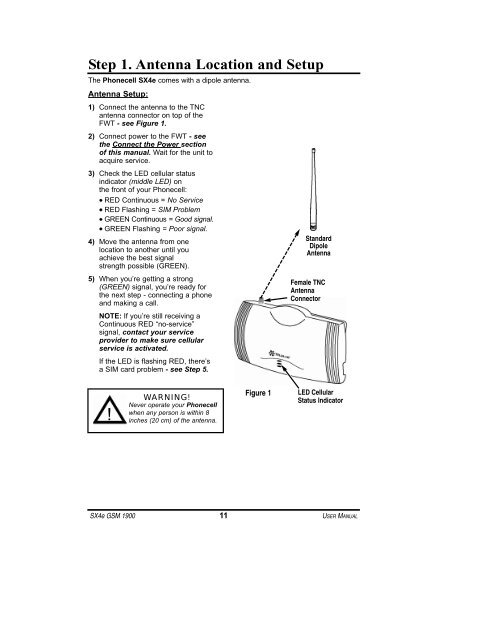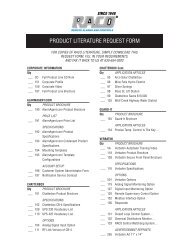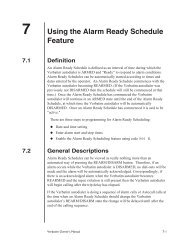® SX4e GSM - RACOman.com
® SX4e GSM - RACOman.com
® SX4e GSM - RACOman.com
Create successful ePaper yourself
Turn your PDF publications into a flip-book with our unique Google optimized e-Paper software.
Step 1. Antenna Location and Setup<br />
The Phonecell <strong>SX4e</strong> <strong>com</strong>es with a dipole antenna.<br />
Antenna Setup:<br />
1) Connect the antenna to the TNC<br />
antenna connector on top of the<br />
FWT - see Figure 1.<br />
2) Connect power to the FWT - see<br />
the Connect the Power section<br />
of this manual. Wait for the unit to<br />
acquire service.<br />
3) Check the LED cellular status<br />
indicator (middle LED) on<br />
the front of your Phonecell:<br />
• RED Continuous = No Service<br />
• RED Flashing = SIM Problem<br />
• GREEN Continuous = Good signal.<br />
• GREEN Flashing = Poor signal.<br />
4) Move the antenna from one<br />
location to another until you<br />
achieve the best signal<br />
strength possible (GREEN).<br />
5) When you’re getting a strong<br />
(GREEN) signal, you’re ready for<br />
the next step - connecting a phone<br />
and making a call.<br />
NOTE: If you’re still receiving a<br />
Continuous RED “no-service”<br />
signal, contact your service<br />
provider to make sure cellular<br />
service is activated.<br />
If the LED is flashing RED, there’s<br />
a SIM card problem - see Step 5.<br />
!<br />
WARNING!<br />
Never operate your Phonecell<br />
when any person is within 8<br />
inches (20 cm) of the antenna.<br />
Figure 1<br />
Standard<br />
Dipole<br />
Antenna<br />
Female TNC<br />
Antenna<br />
Connector<br />
LED Cellular<br />
Status Indicator<br />
<strong>SX4e</strong> <strong>GSM</strong> 1900 11 USER MANUAL