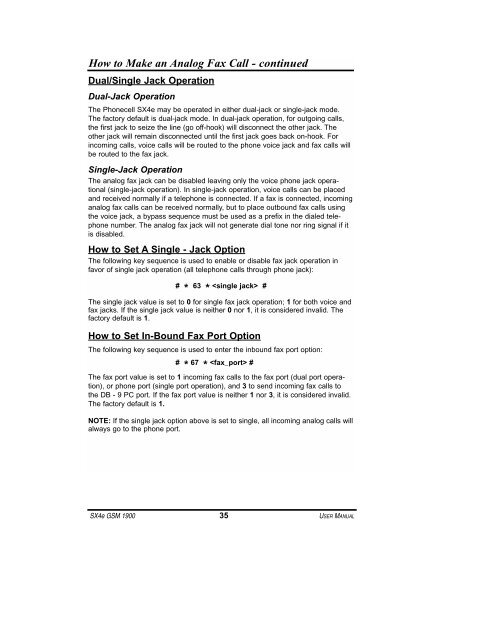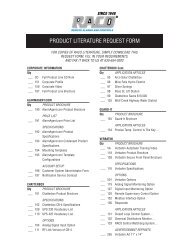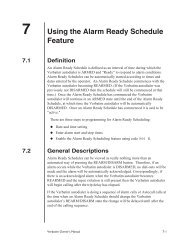® SX4e GSM - RACOman.com
® SX4e GSM - RACOman.com
® SX4e GSM - RACOman.com
Create successful ePaper yourself
Turn your PDF publications into a flip-book with our unique Google optimized e-Paper software.
How to Make an Analog Fax Call - continued<br />
Dual/Single Jack Operation<br />
Dual-Jack Operation<br />
The Phonecell <strong>SX4e</strong> may be operated in either dual-jack or single-jack mode.<br />
The factory default is dual-jack mode. In dual-jack operation, for outgoing calls,<br />
the first jack to seize the line (go off-hook) will disconnect the other jack. The<br />
other jack will remain disconnected until the first jack goes back on-hook. For<br />
in<strong>com</strong>ing calls, voice calls will be routed to the phone voice jack and fax calls will<br />
be routed to the fax jack.<br />
Single-Jack Operation<br />
The analog fax jack can be disabled leaving only the voice phone jack operational<br />
(single-jack operation). In single-jack operation, voice calls can be placed<br />
and received normally if a telephone is connected. If a fax is connected, in<strong>com</strong>ing<br />
analog fax calls can be received normally, but to place outbound fax calls using<br />
the voice jack, a bypass sequence must be used as a prefix in the dialed telephone<br />
number. The analog fax jack will not generate dial tone nor ring signal if it<br />
is disabled.<br />
How to Set A Single - Jack Option<br />
The following key sequence is used to enable or disable fax jack operation in<br />
favor of single jack operation (all telephone calls through phone jack):<br />
# * 63 * #<br />
The single jack value is set to 0 for single fax jack operation; 1 for both voice and<br />
fax jacks. If the single jack value is neither 0 nor 1, it is considered invalid. The<br />
factory default is 1.<br />
How to Set In-Bound Fax Port Option<br />
The following key sequence is used to enter the inbound fax port option:<br />
# * 67 * #<br />
The fax port value is set to 1 in<strong>com</strong>ing fax calls to the fax port (dual port operation),<br />
or phone port (single port operation), and 3 to send in<strong>com</strong>ing fax calls to<br />
the DB - 9 PC port. If the fax port value is neither 1 nor 3, it is considered invalid.<br />
The factory default is 1.<br />
NOTE: If the single jack option above is set to single, all in<strong>com</strong>ing analog calls will<br />
always go to the phone port.<br />
<strong>SX4e</strong> <strong>GSM</strong> 1900 35 USER MANUAL