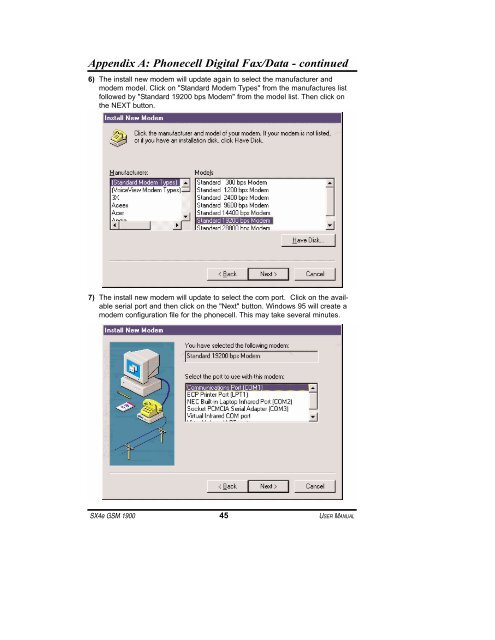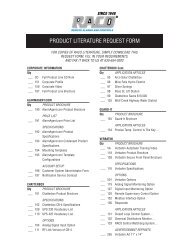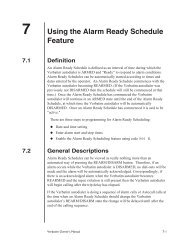® SX4e GSM - RACOman.com
® SX4e GSM - RACOman.com
® SX4e GSM - RACOman.com
You also want an ePaper? Increase the reach of your titles
YUMPU automatically turns print PDFs into web optimized ePapers that Google loves.
Appendix A: Phonecell Digital Fax/Data - continued<br />
6) The install new modem will update again to select the manufacturer and<br />
modem model. Click on "Standard Modem Types" from the manufactures list<br />
followed by "Standard 19200 bps Modem" from the model list. Then click on<br />
the NEXT button.<br />
7) The install new modem will update to select the <strong>com</strong> port. Click on the available<br />
serial port and then click on the "Next" button. Windows 95 will create a<br />
modem configuration file for the phonecell. This may take several minutes.<br />
<strong>SX4e</strong> <strong>GSM</strong> 1900 45 USER MANUAL