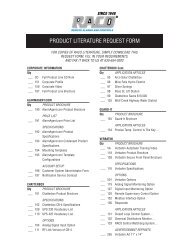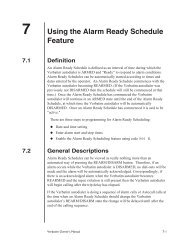® SX4e GSM - RACOman.com
® SX4e GSM - RACOman.com
® SX4e GSM - RACOman.com
You also want an ePaper? Increase the reach of your titles
YUMPU automatically turns print PDFs into web optimized ePapers that Google loves.
Phonecell <strong>SX4e</strong> Programming<br />
Phonecell <strong>SX4e</strong> User-Programming Commands<br />
The Phonecell can be programmed on location with an ordinary telephone, which<br />
is sometimes referred to as a POTS (Plain Old Telephone Set) phone. NOTE: the<br />
User Programming mode is not accessible while you’re in a call.<br />
In the following sections, an is <strong>com</strong>prised of the digits 0 through<br />
9. The digits ' ' and '#' are considered invalid when used inside an , and will cause that <strong>com</strong>mand/value to be rejected.<br />
When you enter the programming mode, a timer is started. If there are no key<br />
entries within any 2-minute period, the FWT will revert to its normal mode.<br />
Going on-hook (hanging up the phone) will exit the programming mode.<br />
Correct entry of the <strong>com</strong>mands below will be confirmed by the return of the programming<br />
tone, which signifies that the unit is ready to accept the next entry.<br />
Incorrect entry will result in a short, three tone sequence of rising frequencies, followed<br />
by the return of the programming tone, which again signifies that the unit is<br />
ready to accept the corrected entry.<br />
How to Enter the User Programming Mode<br />
Use the following access code to enter the User Programming mode:<br />
�<br />
Press: # * 0 * 1 2 3 4 5 6 7 8 #<br />
The access code is 8 digits. If the access code is not 8 digits or does<br />
not match the access code, the Programming mode cannot be<br />
entered. This code is pre-programmed during production and cannot<br />
be changed in the field.<br />
If you enter the access code correctly, the dial tone should change to a<br />
different, steady “Programming” tone and the bottom LED indicator on<br />
the front of the Phonecell will blink alternately RED and GREEN to<br />
indicate that you’re in the programming mode.<br />
User Programming Commands<br />
How To Set Data After SEND (In-Call DTMF Signaling)<br />
Use the following key sequence to select the type of in-call DTMF signaling:<br />
�<br />
Press: # * 10 * #<br />
The < > brackets represents the 1-digit in-call DTMF signaling option:<br />
enter 0 for In-Band Signaling;<br />
� enter � 1 for Out-of-Band Signaling;<br />
enter � 2 for both In-Band and Out-of-Band signaling;<br />
enter �<br />
3 for neither.<br />
The in-call DTMF signaling value is set to 0 for in-band signaling; 1 for outof-band<br />
signaling, 2 for both in-band and out-of-band, and 3 for neither. If<br />
the in-call DTMF signaling value is greater than 3, it is considered invalid.<br />
The factory default is 1 (In-band signaling).<br />
<strong>SX4e</strong> <strong>GSM</strong> 1900 37 USER MANUAL