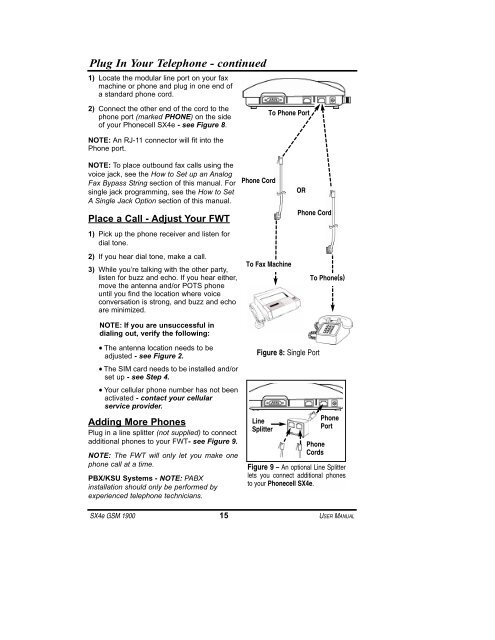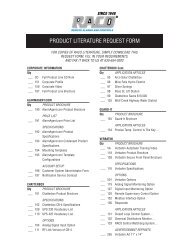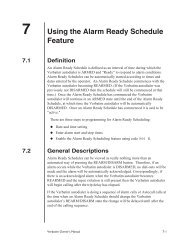® SX4e GSM - RACOman.com
® SX4e GSM - RACOman.com
® SX4e GSM - RACOman.com
You also want an ePaper? Increase the reach of your titles
YUMPU automatically turns print PDFs into web optimized ePapers that Google loves.
Plug In Your Telephone - continued<br />
1) Locate the modular line port on your fax<br />
machine or phone and plug in one end of<br />
a standard phone cord.<br />
2) Connect the other end of the cord to the<br />
phone port (marked PHONE) on the side<br />
of your Phonecell <strong>SX4e</strong> - see Figure 8.<br />
NOTE: An RJ-11 connector will fit into the<br />
Phone port.<br />
NOTE: To place outbound fax calls using the<br />
voice jack, see the How to Set up an Analog<br />
Fax Bypass String section of this manual. For<br />
single jack programming, see the How to Set<br />
A Single Jack Option section of this manual.<br />
Place a Call - Adjust Your FWT<br />
1) Pick up the phone receiver and listen for<br />
dial tone.<br />
2) If you hear dial tone, make a call.<br />
3) While you’re talking with the other party,<br />
listen for buzz and echo. If you hear either,<br />
move the antenna and/or POTS phone<br />
until you find the location where voice<br />
conversation is strong, and buzz and echo<br />
are minimized.<br />
NOTE: If you are unsuccessful in<br />
dialing out, verify the following:<br />
• The antenna location needs to be<br />
adjusted - see Figure 2.<br />
• The SIM card needs to be installed and/or<br />
set up - see Step 4.<br />
• Your cellular phone number has not been<br />
activated - contact your cellular<br />
service provider.<br />
Adding More Phones<br />
Plug in a line splitter (not supplied) to connect<br />
additional phones to your FWT- see Figure 9.<br />
NOTE: The FWT will only let you make one<br />
phone call at a time.<br />
PBX/KSU Systems - NOTE: PABX<br />
installation should only be performed by<br />
experienced telephone technicians.<br />
Phone Cord<br />
Line<br />
Splitter<br />
To Phone Port<br />
To Fax Machine<br />
Phone Cord<br />
Figure 8: Single Port<br />
To Phone(s)<br />
Phone<br />
Cords<br />
Phone<br />
Port<br />
Figure 9 – An optional Line Splitter<br />
lets you connect additional phones<br />
to your Phonecell <strong>SX4e</strong>.<br />
<strong>SX4e</strong> <strong>GSM</strong> 1900 15 USER MANUAL<br />
OR