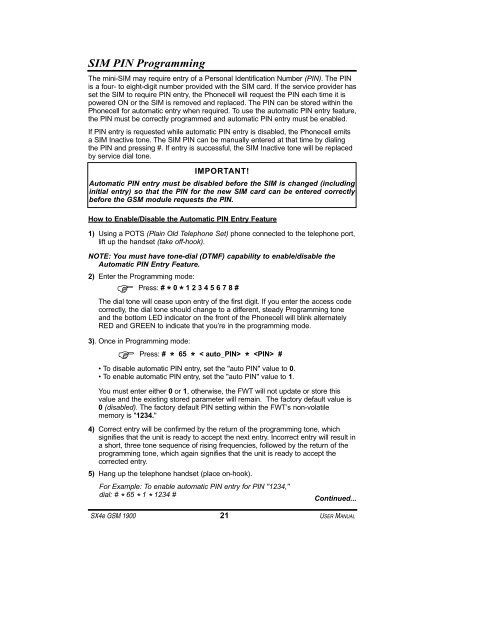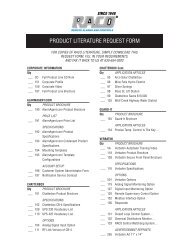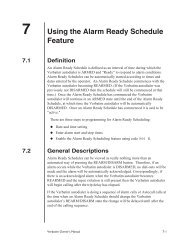® SX4e GSM - RACOman.com
® SX4e GSM - RACOman.com
® SX4e GSM - RACOman.com
Create successful ePaper yourself
Turn your PDF publications into a flip-book with our unique Google optimized e-Paper software.
SIM PIN Programming<br />
The mini-SIM may require entry of a Personal Identification Number (PIN). The PIN<br />
is a four- to eight-digit number provided with the SIM card. If the service provider has<br />
set the SIM to require PIN entry, the Phonecell will request the PIN each time it is<br />
powered ON or the SIM is removed and replaced. The PIN can be stored within the<br />
Phonecell for automatic entry when required. To use the automatic PIN entry feature,<br />
the PIN must be correctly programmed and automatic PIN entry must be enabled.<br />
If PIN entry is requested while automatic PIN entry is disabled, the Phonecell emits<br />
a SIM Inactive tone. The SIM PIN can be manually entered at that time by dialing<br />
the PIN and pressing #. If entry is successful, the SIM Inactive tone will be replaced<br />
by service dial tone.<br />
IMPORTANT!<br />
Automatic PIN entry must be disabled before the SIM is changed (including<br />
initial entry) so that the PIN for the new SIM card can be entered correctly<br />
before the <strong>GSM</strong> module requests the PIN.<br />
How to Enable/Disable the Automatic PIN Entry Feature<br />
1) Using a POTS (Plain Old Telephone Set) phone connected to the telephone port,<br />
lift up the handset (take off-hook).<br />
NOTE: You must have tone-dial (DTMF) capability to enable/disable the<br />
Automatic PIN Entry Feature.<br />
2) Enter the Programming mode:<br />
� Press:<br />
# * 0 * 1 2 3 4 5 6 7 8 #<br />
The dial tone will cease upon entry of the first digit. If you enter the access code<br />
correctly, the dial tone should change to a different, steady Programming tone<br />
and the bottom LED indicator on the front of the Phonecell will blink alternately<br />
RED and GREEN to indicate that you’re in the programming mode.<br />
3). Once in Programming mode:<br />
� Press: # 65 < auto_PIN> #<br />
* * *<br />
To disable automatic PIN entry, set the "auto PIN" value to 0.<br />
To enable automatic PIN entry, set the "auto PIN" value to 1.<br />
You must enter either 0 or 1, otherwise, the FWT will not update or store this<br />
value and the existing stored parameter will remain. The factory default value is<br />
0 (disabled). The factory default PIN setting within the FWT’s non-volatile<br />
memory is "1234."<br />
4) Correct entry will be confirmed by the return of the programming tone, which<br />
signifies that the unit is ready to accept the next entry. Incorrect entry will result in<br />
a short, three tone sequence of rising frequencies, followed by the return of the<br />
programming tone, which again signifies that the unit is ready to accept the<br />
corrected entry.<br />
5) Hang up the telephone handset (place on-hook).<br />
For Example: To enable automatic PIN entry for PIN "1234,"<br />
dial: # * 65 * 1 * 1234 #<br />
Continued...<br />
<strong>SX4e</strong> <strong>GSM</strong> 1900 21 USER MANUAL