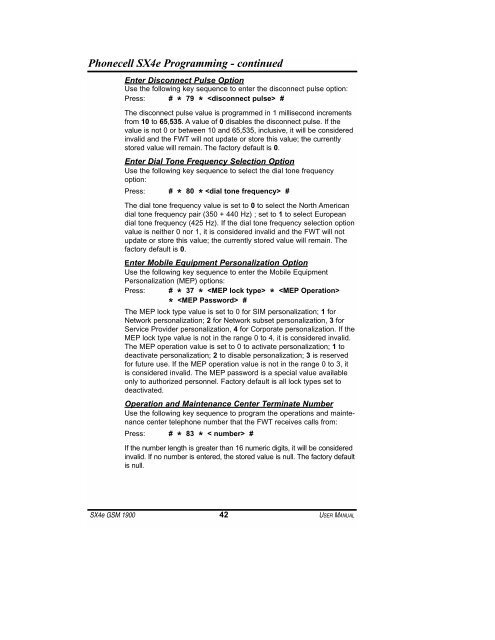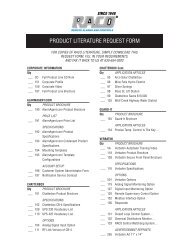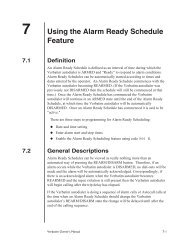® SX4e GSM - RACOman.com
® SX4e GSM - RACOman.com
® SX4e GSM - RACOman.com
Create successful ePaper yourself
Turn your PDF publications into a flip-book with our unique Google optimized e-Paper software.
Phonecell <strong>SX4e</strong> Programming - continued<br />
Enter Disconnect Pulse Option<br />
Use the following key sequence to enter the disconnect pulse option:<br />
Press: # * 79 * #<br />
The disconnect pulse value is programmed in 1 millisecond increments<br />
from 10 to 65,535. A value of 0 disables the disconnect pulse. If the<br />
value is not 0 or between 10 and 65,535, inclusive, it will be considered<br />
invalid and the FWT will not update or store this value; the currently<br />
stored value will remain. The factory default is 0.<br />
Enter Dial Tone Frequency Selection Option<br />
Use the following key sequence to select the dial tone frequency<br />
option:<br />
Press: # * 80 * #<br />
The dial tone frequency value is set to 0 to select the North American<br />
dial tone frequency pair (350 + 440 Hz) ; set to 1 to select European<br />
dial tone frequency (425 Hz). If the dial tone frequency selection option<br />
value is neither 0 nor 1, it is considered invalid and the FWT will not<br />
update or store this value; the currently stored value will remain. The<br />
factory default is 0.<br />
Enter Mobile Equipment Personalization Option<br />
Use the following key sequence to enter the Mobile Equipment<br />
Personalization (MEP) options:<br />
Press: # * 37 * * <br />
* #<br />
The MEP lock type value is set to 0 for SIM personalization; 1 for<br />
Network personalization; 2 for Network subset personalization, 3 for<br />
Service Provider personalization, 4 for Corporate personalization. If the<br />
MEP lock type value is not in the range 0 to 4, it is considered invalid.<br />
The MEP operation value is set to 0 to activate personalization; 1 to<br />
deactivate personalization; 2 to disable personalization; 3 is reserved<br />
for future use. If the MEP operation value is not in the range 0 to 3, it<br />
is considered invalid. The MEP password is a special value available<br />
only to authorized personnel. Factory default is all lock types set to<br />
deactivated.<br />
Operation and Maintenance Center Terminate Number<br />
Use the following key sequence to program the operations and maintenance<br />
center telephone number that the FWT receives calls from:<br />
Press: # * 83 * < number> #<br />
If the number length is greater than 16 numeric digits, it will be considered<br />
invalid. If no number is entered, the stored value is null. The factory default<br />
is null.<br />
<strong>SX4e</strong> <strong>GSM</strong> 1900 42 USER MANUAL