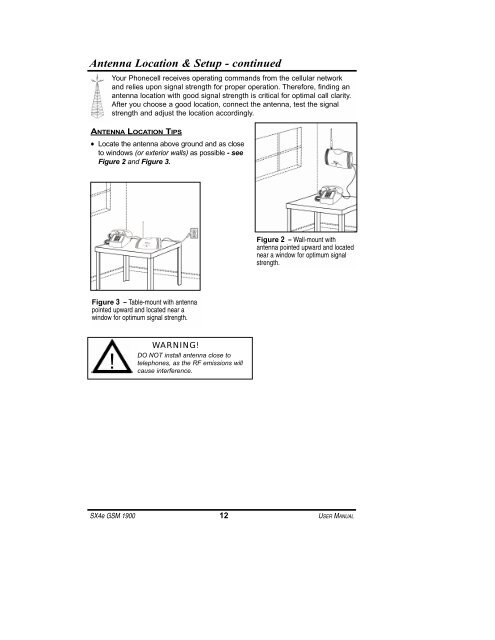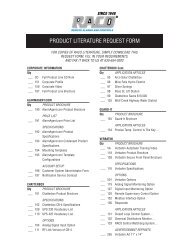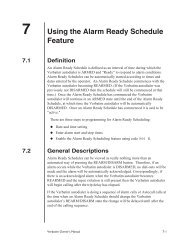® SX4e GSM - RACOman.com
® SX4e GSM - RACOman.com
® SX4e GSM - RACOman.com
You also want an ePaper? Increase the reach of your titles
YUMPU automatically turns print PDFs into web optimized ePapers that Google loves.
Antenna Location & Setup - continued<br />
Your Phonecell receives operating <strong>com</strong>mands from the cellular network<br />
and relies upon signal strength for proper operation. Therefore, finding an<br />
antenna location with good signal strength is critical for optimal call clarity.<br />
After you choose a good location, connect the antenna, test the signal<br />
strength and adjust the location accordingly.<br />
ANTENNA LOCATION TIPS<br />
• Locate the antenna above ground and as close<br />
to windows (or exterior walls) as possible - see<br />
Figure 2 and Figure 3.<br />
Figure 3 – Table-mount with antenna<br />
pointed upward and located near a<br />
window for optimum signal strength.<br />
!<br />
WARNING!<br />
DO NOT install antenna close to<br />
telephones, as the RF emissions will<br />
cause interference.<br />
Figure 2 – Wall-mount with<br />
antenna pointed upward and located<br />
near a window for optimum signal<br />
strength.<br />
<strong>SX4e</strong> <strong>GSM</strong> 1900 12 USER MANUAL