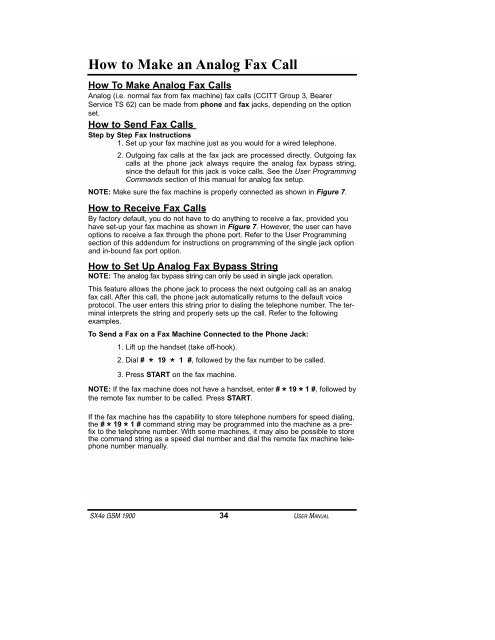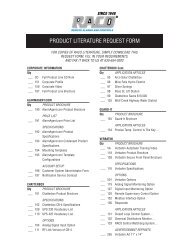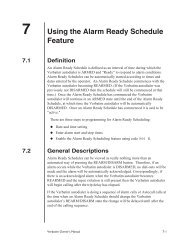® SX4e GSM - RACOman.com
® SX4e GSM - RACOman.com
® SX4e GSM - RACOman.com
You also want an ePaper? Increase the reach of your titles
YUMPU automatically turns print PDFs into web optimized ePapers that Google loves.
How to Make an Analog Fax Call<br />
How To Make Analog Fax Calls<br />
Analog (i.e. normal fax from fax machine) fax calls (CCITT Group 3, Bearer<br />
Service TS 62) can be made from phone and fax jacks, depending on the option<br />
set.<br />
How to Send Fax Calls<br />
Step by Step Fax Instructions<br />
1. Set up your fax machine just as you would for a wired telephone.<br />
2. Outgoing fax calls at the fax jack are processed directly. Outgoing fax<br />
calls at the phone jack always require the analog fax bypass string,<br />
since the default for this jack is voice calls. See the User Programming<br />
Commands section of this manual for analog fax setup.<br />
NOTE: Make sure the fax machine is properly connected as shown in Figure 7.<br />
How to Receive Fax Calls<br />
By factory default, you do not have to do anything to receive a fax, provided you<br />
have set-up your fax machine as shown in Figure 7. However, the user can have<br />
options to receive a fax through the phone port. Refer to the User Programming<br />
section of this addendum for instructions on programming of the single jack option<br />
and in-bound fax port option.<br />
How to Set Up Analog Fax Bypass String<br />
NOTE: The analog fax bypass string can only be used in single jack operation.<br />
This feature allows the phone jack to process the next outgoing call as an analog<br />
fax call. After this call, the phone jack automatically returns to the default voice<br />
protocol. The user enters this string prior to dialing the telephone number. The terminal<br />
interprets the string and properly sets up the call. Refer to the following<br />
examples.<br />
To Send a Fax on a Fax Machine Connected to the Phone Jack:<br />
1. Lift up the handset (take off-hook).<br />
2. Dial # * 19 * 1 #, followed by the fax number to be called.<br />
3. Press START on the fax machine.<br />
NOTE: If the fax machine does not have a handset, enter # * 19 * 1 #, followed by<br />
the remote fax number to be called. Press START.<br />
If the fax machine has the capability to store telephone numbers for speed dialing,<br />
the # * 19 * 1 # <strong>com</strong>mand string may be programmed into the machine as a prefix<br />
to the telephone number. With some machines, it may also be possible to store<br />
the <strong>com</strong>mand string as a speed dial number and dial the remote fax machine telephone<br />
number manually.<br />
<strong>SX4e</strong> <strong>GSM</strong> 1900 34 USER MANUAL