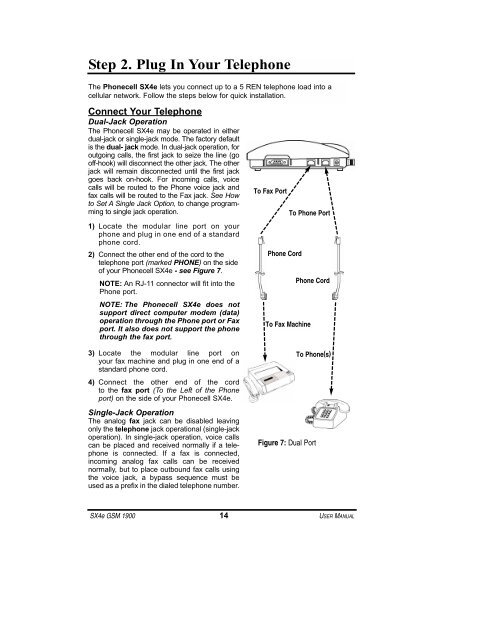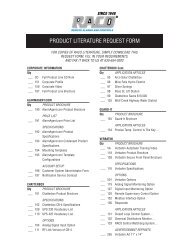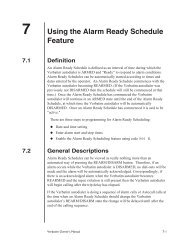® SX4e GSM - RACOman.com
® SX4e GSM - RACOman.com
® SX4e GSM - RACOman.com
Create successful ePaper yourself
Turn your PDF publications into a flip-book with our unique Google optimized e-Paper software.
Step 2. Plug In Your Telephone<br />
The Phonecell <strong>SX4e</strong> lets you connect up to a 5 REN telephone load into a<br />
cellular network. Follow the steps below for quick installation.<br />
Connect Your Telephone<br />
Dual-Jack Operation<br />
The Phonecell <strong>SX4e</strong> may be operated in either<br />
dual-jack or single-jack mode. The factory default<br />
is the dual- jack mode. In dual-jack operation, for<br />
outgoing calls, the first jack to seize the line (go<br />
off-hook) will disconnect the other jack. The other<br />
jack will remain disconnected until the first jack<br />
goes back on-hook. For in<strong>com</strong>ing calls, voice<br />
calls will be routed to the Phone voice jack and<br />
fax calls will be routed to the Fax jack. See How<br />
to Set A Single Jack Option, to change programming<br />
to single jack operation.<br />
1) Locate the modular line port on your<br />
phone and plug in one end of a standard<br />
phone cord.<br />
2) Connect the other end of the cord to the<br />
telephone port (marked PHONE) on the side<br />
of your Phonecell <strong>SX4e</strong> - see Figure 7.<br />
NOTE: An RJ-11 connector will fit into the<br />
Phone port.<br />
NOTE: The Phonecell <strong>SX4e</strong> does not<br />
support direct <strong>com</strong>puter modem (data)<br />
operation through the Phone port or Fax<br />
port. It also does not support the phone<br />
through the fax port.<br />
3) Locate the modular line port on<br />
your fax machine and plug in one end of a<br />
standard phone cord.<br />
4) Connect the other end of the cord<br />
to the fax port (To the Left of the Phone<br />
port) on the side of your Phonecell <strong>SX4e</strong>.<br />
Single-Jack Operation<br />
The analog fax jack can be disabled leaving<br />
only the telephone jack operational (single-jack<br />
operation). In single-jack operation, voice calls<br />
can be placed and received normally if a telephone<br />
is connected. If a fax is connected,<br />
in<strong>com</strong>ing analog fax calls can be received<br />
normally, but to place outbound fax calls using<br />
the voice jack, a bypass sequence must be<br />
used as a prefix in the dialed telephone number.<br />
To Fax Port<br />
Phone Cord<br />
To Phone Port<br />
To Fax Machine<br />
Phone Cord<br />
To Phone(s)<br />
Figure 7: Dual Port<br />
<strong>SX4e</strong> <strong>GSM</strong> 1900 14 USER MANUAL