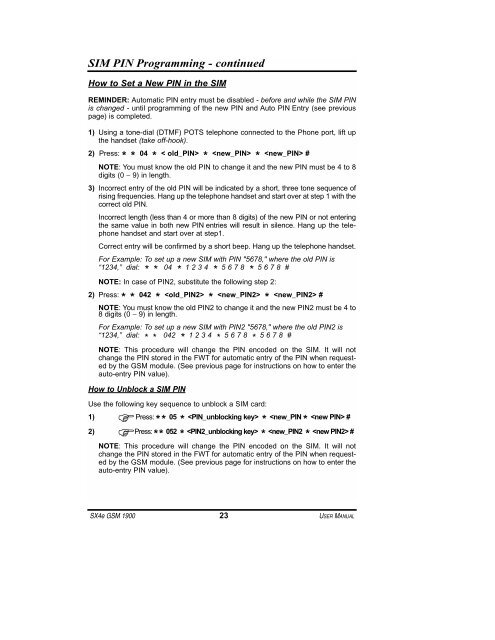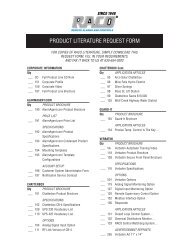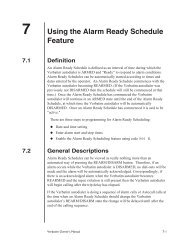® SX4e GSM - RACOman.com
® SX4e GSM - RACOman.com
® SX4e GSM - RACOman.com
You also want an ePaper? Increase the reach of your titles
YUMPU automatically turns print PDFs into web optimized ePapers that Google loves.
SIM PIN Programming - continued<br />
How to Set a New PIN in the SIM<br />
REMINDER: Automatic PIN entry must be disabled - before and while the SIM PIN<br />
is changed - until programming of the new PIN and Auto PIN Entry (see previous<br />
page) is <strong>com</strong>pleted.<br />
1) Using a tone-dial (DTMF) POTS telephone connected to the Phone port, lift up<br />
the handset (take off-hook).<br />
2) Press: ** 04 * < old_PIN> * * #<br />
NOTE: You must know the old PIN to change it and the new PIN must be 4 to 8<br />
digits (0 − 9) in length.<br />
3) Incorrect entry of the old PIN will be indicated by a short, three tone sequence of<br />
rising frequencies. Hang up the telephone handset and start over at step 1 with the<br />
correct old PIN.<br />
Incorrect length (less than 4 or more than 8 digits) of the new PIN or not entering<br />
the same value in both new PIN entries will result in silence. Hang up the telephone<br />
handset and start over at step1.<br />
Correct entry will be confirmed by a short beep. Hang up the telephone handset.<br />
For Example: To set up a new SIM with PIN "5678," where the old PIN is<br />
“1234,” dial: ** 04 * 1 2 3 4 * 5 6 7 8 * 5 6 7 8 #<br />
NOTE: In case of PIN2, substitute the following step 2:<br />
2) Press: ** 042 * * * #<br />
NOTE: You must know the old PIN2 to change it and the new PIN2 must be 4 to<br />
8 digits (0 − 9) in length.<br />
For Example: To set up a new SIM with PIN2 "5678," where the old PIN2 is<br />
“1234,” dial: ** 042 1 2 3 4 * * 5 6 7 8 * 5 6 7 8 #<br />
NOTE: This procedure will change the PIN encoded on the SIM. It will not<br />
change the PIN stored in the FWT for automatic entry of the PIN when requested<br />
by the <strong>GSM</strong> module. (See previous page for instructions on how to enter the<br />
auto-entry PIN value).<br />
How to Unblock a SIM PIN<br />
Use the following key sequence to unblock a SIM card:<br />
1) Press: 05