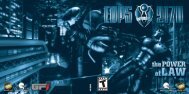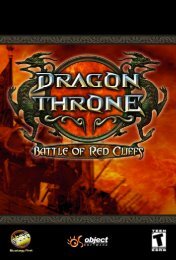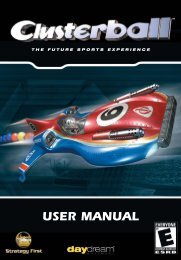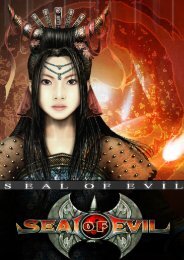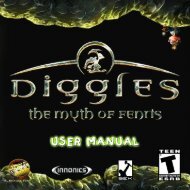User Manual
User Manual - Strategy First
User Manual - Strategy First
- No tags were found...
You also want an ePaper? Increase the reach of your titles
YUMPU automatically turns print PDFs into web optimized ePapers that Google loves.
The Mini Map<br />
The mini map shows a scaled-down version of the entire sea chart. Again, the rectangular frame<br />
shows you which part of the sea chart is presently shown in the main view. Your home town (and<br />
any cities in which your ships are docked) are displayed as blue diamonds, whereas the other<br />
Hanseatic towns appear red. Your ships and convoys are shown as blue squares, which will flash<br />
slowly when selected. Other ships or convoys are red squares, except for pirates, which appear<br />
black. If you see any pirate ships beforehand, you might want to avoid a confrontation and sail<br />
around them. In multiplayer mode, your friends’ ships will appear red.<br />
The mini map simplifies navigation: Click anywhere on the mini map or simply keep the left<br />
mouse button pressed while you move across the mini map to center the main view on the spot<br />
specified by the mouse pointer. Quickly flashing spots on the mini map always point to<br />
important events, such as pirate attacks, incoming ships, storms, etc. To examine these events,<br />
click on the flashing part of the mini map and then use the main view to obtain information.<br />
Controlling Ships<br />
Use the mini map to quickly send your ships to different locations. Simply select one of your<br />
ships (using the sea chart, the ship list, or the city view) and then right click on a city in the mini<br />
map. The white line that appears in the main view (if you’re using the sea map view) is the route<br />
your ship is going to take. But the destination need not necessarily be a port – send your ships<br />
anywhere you please.<br />
The Selection Window<br />
In sea chart mode, the selection window is mainly of importance when selecting ships. Read the<br />
next chapter to learn all you need to know about dealing with ships – no matter who they belong<br />
to.<br />
The Icon Bar<br />
The upper icon bar remains the same. Logically, the construction menu and the ‘leave city’<br />
option are disabled.<br />
26