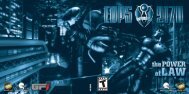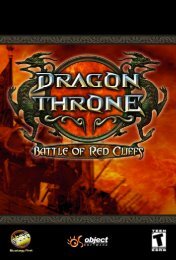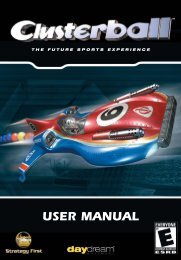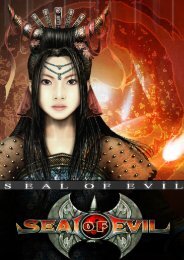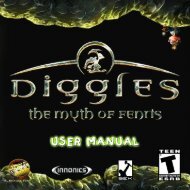User Manual
User Manual - Strategy First
User Manual - Strategy First
- No tags were found...
You also want an ePaper? Increase the reach of your titles
YUMPU automatically turns print PDFs into web optimized ePapers that Google loves.
When several ships are selected, the strongest will attack first while the others remain in the<br />
background.<br />
After the battle, a short message will appear, documenting the outcome. The view will then close<br />
and you are back to the sea chart.<br />
It all depends on the Captain!<br />
No matter what mode you choose, the captain’s capabilities are decisive during sea battles. An<br />
experienced captain will improve the ship’s speed by 10% and its manoeuvrability by 30%. And<br />
your hits are more effective, too – up to 30% more damage. Especially when the fighting ships<br />
are on par, the captain’s skill becomes crucial.<br />
Your crew’s morale has an impact on the way they fight as well. A highly motivated crew’s shots<br />
will be 10% more exact.<br />
Ship Controls<br />
During sea battles, the selection window will always display the deck. Here you can watch over<br />
the condition of your ship and its weapons and the status of your weapons (reloading/ready).<br />
Automatic Navigation<br />
If you prefer automatic navigation, select one of your ships and then right click on an enemy.<br />
Your ship will sail towards the enemy, taking the wind into consideration, and position itself at<br />
an appropriate angle. As soon as it gets into reach, it will start firing. This method can be used<br />
to control several ships at once. Drag a frame around them and then again use the right mouse<br />
button to specify a target.<br />
<strong>Manual</strong> Navigation<br />
You can do it all manually as well, using either the mouse or a mouse/keyboard combination (see<br />
appendix for keyboard shortcuts). Right click anywhere on the water to move the selected ships<br />
about. Navigating in this way is slightly more difficult because you have to consider the<br />
manoeuvrability and the speed of your ships as well as the direction of the wind (which can<br />
change during the battle).<br />
Scroll the view to locate your enemies and then use the appropriate commands:<br />
Increase/decrease Sail Area<br />
Click on the rope in the deck view to change the sail area<br />
and in so doing the speed of your ship. You can choose 0,<br />
_, _, _ and full speed.<br />
82