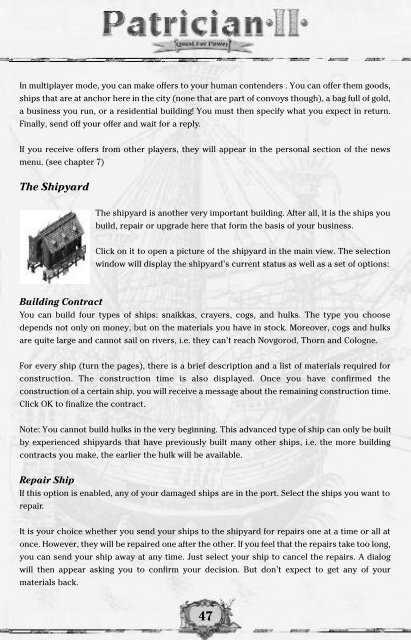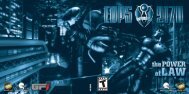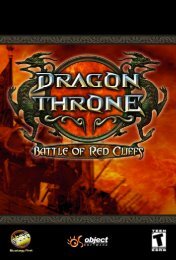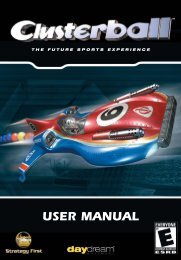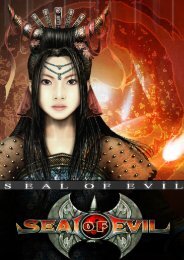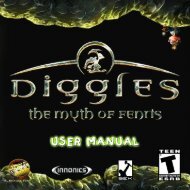User Manual
User Manual - Strategy First
User Manual - Strategy First
- No tags were found...
Create successful ePaper yourself
Turn your PDF publications into a flip-book with our unique Google optimized e-Paper software.
In multiplayer mode, you can make offers to your human contenders . You can offer them goods,<br />
ships that are at anchor here in the city (none that are part of convoys though), a bag full of gold,<br />
a business you run, or a residential building! You must then specify what you expect in return.<br />
Finally, send off your offer and wait for a reply.<br />
If you receive offers from other players, they will appear in the personal section of the news<br />
menu. (see chapter 7)<br />
The Shipyard<br />
The shipyard is another very important building. After all, it is the ships you<br />
build, repair or upgrade here that form the basis of your business.<br />
Click on it to open a picture of the shipyard in the main view. The selection<br />
window will display the shipyard’s current status as well as a set of options:<br />
Building Contract<br />
You can build four types of ships: snaikkas, crayers, cogs, and hulks. The type you choose<br />
depends not only on money, but on the materials you have in stock. Moreover, cogs and hulks<br />
are quite large and cannot sail on rivers, i.e. they can’t reach Novgorod, Thorn and Cologne.<br />
For every ship (turn the pages), there is a brief description and a list of materials required for<br />
c o n s t ruction. The construction time is also displayed. Once you have confirmed the<br />
construction of a certain ship, you will receive a message about the remaining construction time.<br />
Click OK to finalize the contract.<br />
Note: You cannot build hulks in the very beginning. This advanced type of ship can only be built<br />
by experienced shipyards that have previously built many other ships, i.e. the more building<br />
contracts you make, the earlier the hulk will be available.<br />
Repair Ship<br />
If this option is enabled, any of your damaged ships are in the port. Select the ships you want to<br />
repair.<br />
It is your choice whether you send your ships to the shipyard for repairs one at a time or all at<br />
once. However, they will be repaired one after the other. If you feel that the repairs take too long,<br />
you can send your ship away at any time. Just select your ship to cancel the repairs. A dialog<br />
will then appear asking you to confirm your decision. But don’t expect to get any of your<br />
materials back.<br />
47