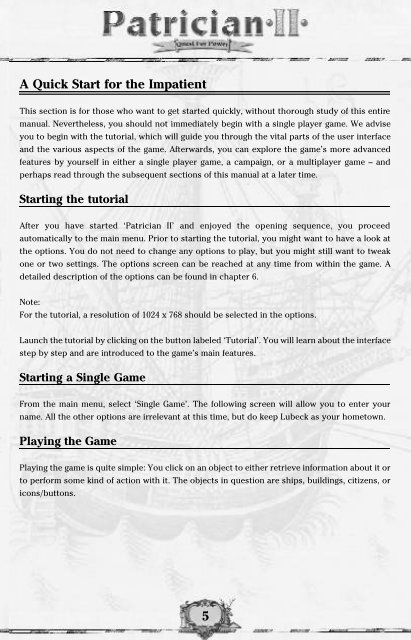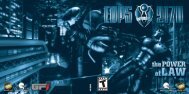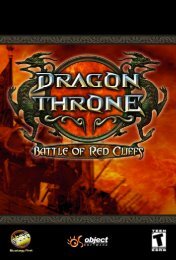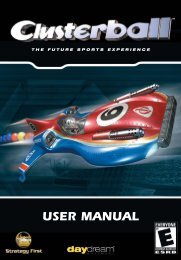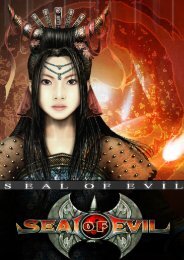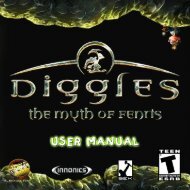User Manual
User Manual - Strategy First
User Manual - Strategy First
- No tags were found...
You also want an ePaper? Increase the reach of your titles
YUMPU automatically turns print PDFs into web optimized ePapers that Google loves.
A Quick Start for the Impatient<br />
This section is for those who want to get started quickly, without thorough study of this entire<br />
manual. Nevertheless, you should not immediately begin with a single player game. We advise<br />
you to begin with the tutorial, which will guide you through the vital parts of the user interface<br />
and the various aspects of the game. Afterwards, you can explore the game’s more advanced<br />
features by yourself in either a single player game, a campaign, or a multiplayer game – and<br />
perhaps read through the subsequent sections of this manual at a later time.<br />
Starting the tutorial<br />
After you have started ‘Patrician II’ and enjoyed the opening sequence, you pro c e e d<br />
automatically to the main menu. Prior to starting the tutorial, you might want to have a look at<br />
the options. You do not need to change any options to play, but you might still want to tweak<br />
one or two settings. The options screen can be reached at any time from within the game. A<br />
detailed description of the options can be found in chapter 6.<br />
Note:<br />
For the tutorial, a resolution of 1024 x 768 should be selected in the options.<br />
Launch the tutorial by clicking on the button labeled ‘Tutorial’. You will learn about the interface<br />
step by step and are introduced to the game’s main features.<br />
Starting a Single Game<br />
From the main menu, select ‘Single Game’. The following screen will allow you to enter your<br />
name. All the other options are irrelevant at this time, but do keep Lubeck as your hometown.<br />
Playing the Game<br />
Playing the game is quite simple: You click on an object to either retrieve information about it or<br />
to perform some kind of action with it. The objects in question are ships, buildings, citizens, or<br />
icons/buttons.<br />
5