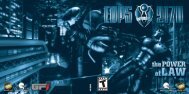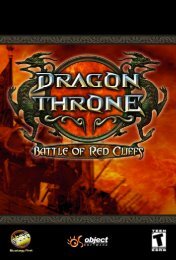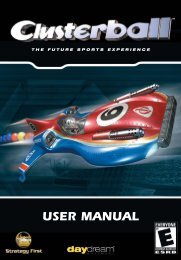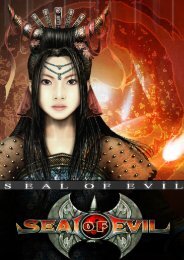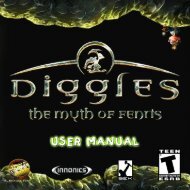User Manual
User Manual - Strategy First
User Manual - Strategy First
- No tags were found...
You also want an ePaper? Increase the reach of your titles
YUMPU automatically turns print PDFs into web optimized ePapers that Google loves.
The Player List<br />
The player list lists all the players that are going to take part in the game. The server is at the<br />
very top of the list. The list consists of eight lines, each of which has a button to the left with<br />
which the server determines whether or not the line is available for a player to join. Whenever<br />
a player joins, his data will be displayed in a previously empty line.<br />
When all the clients are ready, the server can launch the game by clicking ‘Start’.<br />
Note:<br />
The number of players that are allowed to join is limited by the number of empty lines available.<br />
The server must adjust the number of available lines accordingly.<br />
Chat Section<br />
Here, players can talk to each other before the game begins. The chat section consists of a<br />
message window and an input line. Click on the input line to enter a message and press Enter to<br />
send it off. It will then be displayed in the message window, visible to everyone.<br />
Joining a Network Game<br />
To join a network game, select ‘Multiplayer’ in the main menu and then choose ‘Join Game’. The<br />
game will now search for any Patrician II servers.<br />
Note:<br />
The server will not be listed until it reaches the lobby and is waiting for clients to connect. You<br />
can repeat your search at any time by clicking ‘Search’.<br />
When you are not playing in a LAN, servers will not be displayed although a game has been<br />
created. The client will have to explicitly specify the IP address of the server, which has the<br />
following format: ‘XXX.XXX.XXX.XXX’. The address is shown on the server’s computer – above<br />
his trader’s name.<br />
The Lobby<br />
The lobby is identical to that of the server. The player must confirm his data and then choose<br />
‘Ready’. The server cannot start the game until all clients are ready.<br />
Hot Seat Mode<br />
In hot seat mode, all players play on a single computer. A hot seat game cannot be combined<br />
with a network game.<br />
92