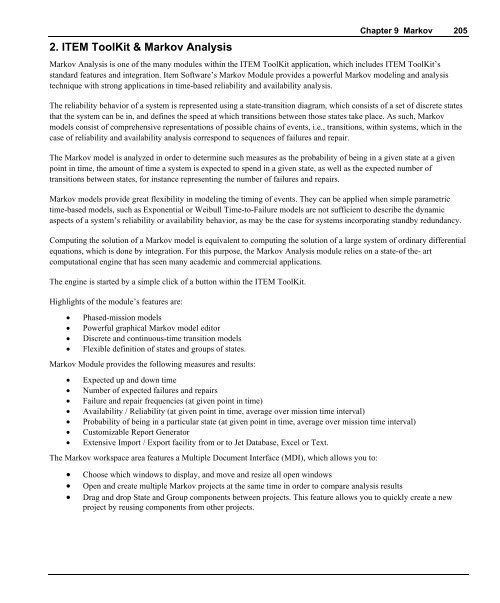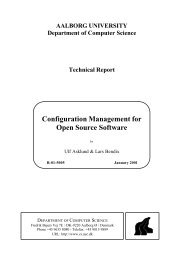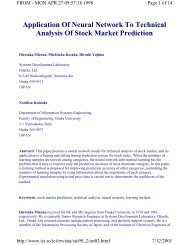ITEM TOOLKIT
ITEM Toolkit Manual
ITEM Toolkit Manual
Create successful ePaper yourself
Turn your PDF publications into a flip-book with our unique Google optimized e-Paper software.
2. <strong>ITEM</strong> ToolKit & Markov Analysis<br />
Chapter 9 Markov 205<br />
Markov Analysis is one of the many modules within the <strong>ITEM</strong> ToolKit application, which includes <strong>ITEM</strong> ToolKit’s<br />
standard features and integration. Item Software’s Markov Module provides a powerful Markov modeling and analysis<br />
technique with strong applications in time-based reliability and availability analysis.<br />
The reliability behavior of a system is represented using a state-transition diagram, which consists of a set of discrete states<br />
that the system can be in, and defines the speed at which transitions between those states take place. As such, Markov<br />
models consist of comprehensive representations of possible chains of events, i.e., transitions, within systems, which in the<br />
case of reliability and availability analysis correspond to sequences of failures and repair.<br />
The Markov model is analyzed in order to determine such measures as the probability of being in a given state at a given<br />
point in time, the amount of time a system is expected to spend in a given state, as well as the expected number of<br />
transitions between states, for instance representing the number of failures and repairs.<br />
Markov models provide great flexibility in modeling the timing of events. They can be applied when simple parametric<br />
time-based models, such as Exponential or Weibull Time-to-Failure models are not sufficient to describe the dynamic<br />
aspects of a system’s reliability or availability behavior, as may be the case for systems incorporating standby redundancy.<br />
Computing the solution of a Markov model is equivalent to computing the solution of a large system of ordinary differential<br />
equations, which is done by integration. For this purpose, the Markov Analysis module relies on a state-of the- art<br />
computational engine that has seen many academic and commercial applications.<br />
The engine is started by a simple click of a button within the <strong>ITEM</strong> ToolKit.<br />
Highlights of the module’s features are:<br />
• Phased-mission models<br />
• Powerful graphical Markov model editor<br />
• Discrete and continuous-time transition models<br />
• Flexible definition of states and groups of states.<br />
Markov Module provides the following measures and results:<br />
• Expected up and down time<br />
• Number of expected failures and repairs<br />
• Failure and repair frequencies (at given point in time)<br />
• Availability / Reliability (at given point in time, average over mission time interval)<br />
• Probability of being in a particular state (at given point in time, average over mission time interval)<br />
• Customizable Report Generator<br />
• Extensive Import / Export facility from or to Jet Database, Excel or Text.<br />
The Markov workspace area features a Multiple Document Interface (MDI), which allows you to:<br />
• Choose which windows to display, and move and resize all open windows<br />
• Open and create multiple Markov projects at the same time in order to compare analysis results<br />
• Drag and drop State and Group components between projects. This feature allows you to quickly create a new<br />
project by reusing components from other projects.