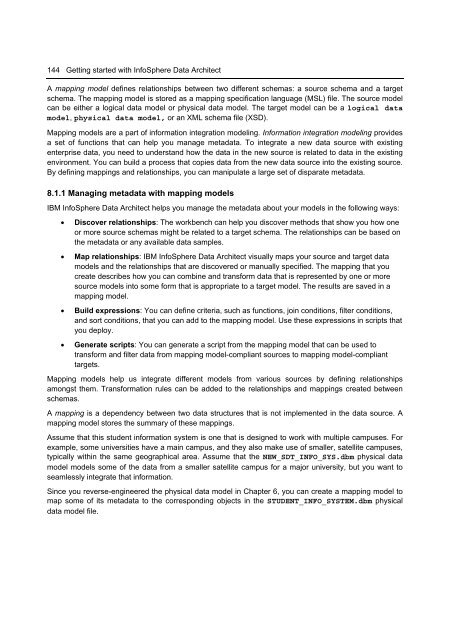Getting Started with InfoSphere Data Architect
You also want an ePaper? Increase the reach of your titles
YUMPU automatically turns print PDFs into web optimized ePapers that Google loves.
144 <strong>Getting</strong> started <strong>with</strong> <strong>InfoSphere</strong> <strong>Data</strong> <strong>Architect</strong><br />
A mapping model defines relationships between two different schemas: a source schema and a target<br />
schema. The mapping model is stored as a mapping specification language (MSL) file. The source model<br />
can be either a logical data model or physical data model. The target model can be a logical data<br />
model, physical data model, or an XML schema file (XSD).<br />
Mapping models are a part of information integration modeling. Information integration modeling provides<br />
a set of functions that can help you manage metadata. To integrate a new data source <strong>with</strong> existing<br />
enterprise data, you need to understand how the data in the new source is related to data in the existing<br />
environment. You can build a process that copies data from the new data source into the existing source.<br />
By defining mappings and relationships, you can manipulate a large set of disparate metadata.<br />
8.1.1 Managing metadata <strong>with</strong> mapping models<br />
IBM <strong>InfoSphere</strong> <strong>Data</strong> <strong>Architect</strong> helps you manage the metadata about your models in the following ways:<br />
• Discover relationships: The workbench can help you discover methods that show you how one<br />
or more source schemas might be related to a target schema. The relationships can be based on<br />
the metadata or any available data samples.<br />
• Map relationships: IBM <strong>InfoSphere</strong> <strong>Data</strong> <strong>Architect</strong> visually maps your source and target data<br />
models and the relationships that are discovered or manually specified. The mapping that you<br />
create describes how you can combine and transform data that is represented by one or more<br />
source models into some form that is appropriate to a target model. The results are saved in a<br />
mapping model.<br />
• Build expressions: You can define criteria, such as functions, join conditions, filter conditions,<br />
and sort conditions, that you can add to the mapping model. Use these expressions in scripts that<br />
you deploy.<br />
• Generate scripts: You can generate a script from the mapping model that can be used to<br />
transform and filter data from mapping model-compliant sources to mapping model-compliant<br />
targets.<br />
Mapping models help us integrate different models from various sources by defining relationships<br />
amongst them. Transformation rules can be added to the relationships and mappings created between<br />
schemas.<br />
A mapping is a dependency between two data structures that is not implemented in the data source. A<br />
mapping model stores the summary of these mappings.<br />
Assume that this student information system is one that is designed to work <strong>with</strong> multiple campuses. For<br />
example, some universities have a main campus, and they also make use of smaller, satellite campuses,<br />
typically <strong>with</strong>in the same geographical area. Assume that the NEW_SDT_INFO_SYS.dbm physical data<br />
model models some of the data from a smaller satellite campus for a major university, but you want to<br />
seamlessly integrate that information.<br />
Since you reverse-engineered the physical data model in Chapter 6, you can create a mapping model to<br />
map some of its metadata to the corresponding objects in the STUDENT_INFO_SYSTEM.dbm physical<br />
data model file.