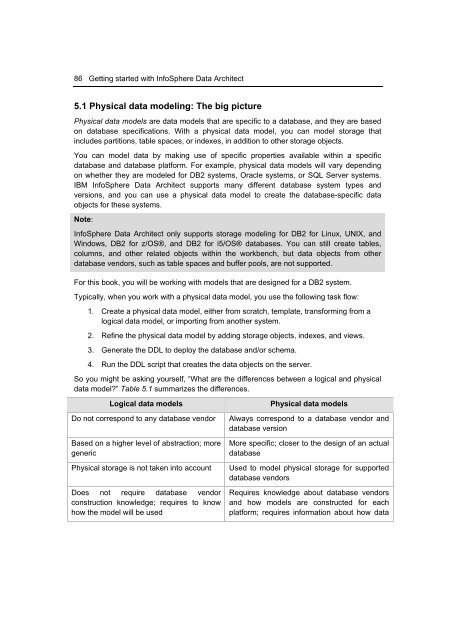Getting Started with InfoSphere Data Architect
Create successful ePaper yourself
Turn your PDF publications into a flip-book with our unique Google optimized e-Paper software.
86 <strong>Getting</strong> started <strong>with</strong> <strong>InfoSphere</strong> <strong>Data</strong> <strong>Architect</strong><br />
5.1 Physical data modeling: The big picture<br />
Physical data models are data models that are specific to a database, and they are based<br />
on database specifications. With a physical data model, you can model storage that<br />
includes partitions, table spaces, or indexes, in addition to other storage objects.<br />
You can model data by making use of specific properties available <strong>with</strong>in a specific<br />
database and database platform. For example, physical data models will vary depending<br />
on whether they are modeled for DB2 systems, Oracle systems, or SQL Server systems.<br />
IBM <strong>InfoSphere</strong> <strong>Data</strong> <strong>Architect</strong> supports many different database system types and<br />
versions, and you can use a physical data model to create the database-specific data<br />
objects for these systems.<br />
Note:<br />
<strong>InfoSphere</strong> <strong>Data</strong> <strong>Architect</strong> only supports storage modeling for DB2 for Linux, UNIX, and<br />
Windows, DB2 for z/OS®, and DB2 for i5/OS® databases. You can still create tables,<br />
columns, and other related objects <strong>with</strong>in the workbench, but data objects from other<br />
database vendors, such as table spaces and buffer pools, are not supported.<br />
For this book, you will be working <strong>with</strong> models that are designed for a DB2 system.<br />
Typically, when you work <strong>with</strong> a physical data model, you use the following task flow:<br />
1. Create a physical data model, either from scratch, template, transforming from a<br />
logical data model, or importing from another system.<br />
2. Refine the physical data model by adding storage objects, indexes, and views.<br />
3. Generate the DDL to deploy the database and/or schema.<br />
4. Run the DDL script that creates the data objects on the server.<br />
So you might be asking yourself, “What are the differences between a logical and physical<br />
data model?” Table 5.1 summarizes the differences.<br />
Logical data models<br />
Do not correspond to any database vendor<br />
Based on a higher level of abstraction; more<br />
generic<br />
Physical storage is not taken into account<br />
Does not require database vendor<br />
construction knowledge; requires to know<br />
how the model will be used<br />
Physical data models<br />
Always correspond to a database vendor and<br />
database version<br />
More specific; closer to the design of an actual<br />
database<br />
Used to model physical storage for supported<br />
database vendors<br />
Requires knowledge about database vendors<br />
and how models are constructed for each<br />
platform; requires information about how data