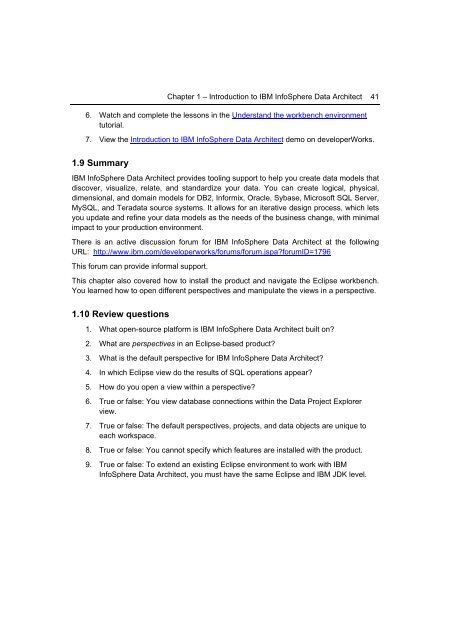Getting Started with InfoSphere Data Architect
Create successful ePaper yourself
Turn your PDF publications into a flip-book with our unique Google optimized e-Paper software.
Chapter 1 – Introduction to IBM <strong>InfoSphere</strong> <strong>Data</strong> <strong>Architect</strong> 41<br />
6. Watch and complete the lessons in the Understand the workbench environment<br />
tutorial.<br />
7. View the Introduction to IBM <strong>InfoSphere</strong> <strong>Data</strong> <strong>Architect</strong> demo on developerWorks.<br />
1.9 Summary<br />
IBM <strong>InfoSphere</strong> <strong>Data</strong> <strong>Architect</strong> provides tooling support to help you create data models that<br />
discover, visualize, relate, and standardize your data. You can create logical, physical,<br />
dimensional, and domain models for DB2, Informix, Oracle, Sybase, Microsoft SQL Server,<br />
MySQL, and Teradata source systems. It allows for an iterative design process, which lets<br />
you update and refine your data models as the needs of the business change, <strong>with</strong> minimal<br />
impact to your production environment.<br />
There is an active discussion forum for IBM <strong>InfoSphere</strong> <strong>Data</strong> <strong>Architect</strong> at the following<br />
URL: http://www.ibm.com/developerworks/forums/forum.jspa?forumID=1796<br />
This forum can provide informal support.<br />
This chapter also covered how to install the product and navigate the Eclipse workbench.<br />
You learned how to open different perspectives and manipulate the views in a perspective.<br />
1.10 Review questions<br />
1. What open-source platform is IBM <strong>InfoSphere</strong> <strong>Data</strong> <strong>Architect</strong> built on?<br />
2. What are perspectives in an Eclipse-based product?<br />
3. What is the default perspective for IBM <strong>InfoSphere</strong> <strong>Data</strong> <strong>Architect</strong>?<br />
4. In which Eclipse view do the results of SQL operations appear?<br />
5. How do you open a view <strong>with</strong>in a perspective?<br />
6. True or false: You view database connections <strong>with</strong>in the <strong>Data</strong> Project Explorer<br />
view.<br />
7. True or false: The default perspectives, projects, and data objects are unique to<br />
each workspace.<br />
8. True or false: You cannot specify which features are installed <strong>with</strong> the product.<br />
9. True or false: To extend an existing Eclipse environment to work <strong>with</strong> IBM<br />
<strong>InfoSphere</strong> <strong>Data</strong> <strong>Architect</strong>, you must have the same Eclipse and IBM JDK level.