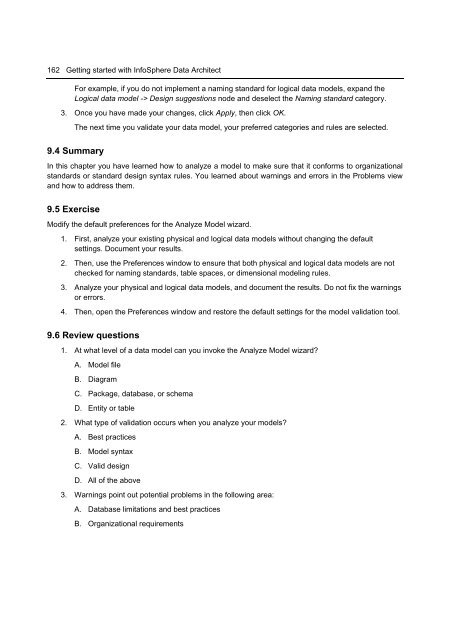Getting Started with InfoSphere Data Architect
You also want an ePaper? Increase the reach of your titles
YUMPU automatically turns print PDFs into web optimized ePapers that Google loves.
162 <strong>Getting</strong> started <strong>with</strong> <strong>InfoSphere</strong> <strong>Data</strong> <strong>Architect</strong><br />
For example, if you do not implement a naming standard for logical data models, expand the<br />
Logical data model -> Design suggestions node and deselect the Naming standard category.<br />
3. Once you have made your changes, click Apply, then click OK.<br />
The next time you validate your data model, your preferred categories and rules are selected.<br />
9.4 Summary<br />
In this chapter you have learned how to analyze a model to make sure that it conforms to organizational<br />
standards or standard design syntax rules. You learned about warnings and errors in the Problems view<br />
and how to address them.<br />
9.5 Exercise<br />
Modify the default preferences for the Analyze Model wizard.<br />
1. First, analyze your existing physical and logical data models <strong>with</strong>out changing the default<br />
settings. Document your results.<br />
2. Then, use the Preferences window to ensure that both physical and logical data models are not<br />
checked for naming standards, table spaces, or dimensional modeling rules.<br />
3. Analyze your physical and logical data models, and document the results. Do not fix the warnings<br />
or errors.<br />
4. Then, open the Preferences window and restore the default settings for the model validation tool.<br />
9.6 Review questions<br />
1. At what level of a data model can you invoke the Analyze Model wizard?<br />
A. Model file<br />
B. Diagram<br />
C. Package, database, or schema<br />
D. Entity or table<br />
2. What type of validation occurs when you analyze your models?<br />
A. Best practices<br />
B. Model syntax<br />
C. Valid design<br />
D. All of the above<br />
3. Warnings point out potential problems in the following area:<br />
A. <strong>Data</strong>base limitations and best practices<br />
B. Organizational requirements