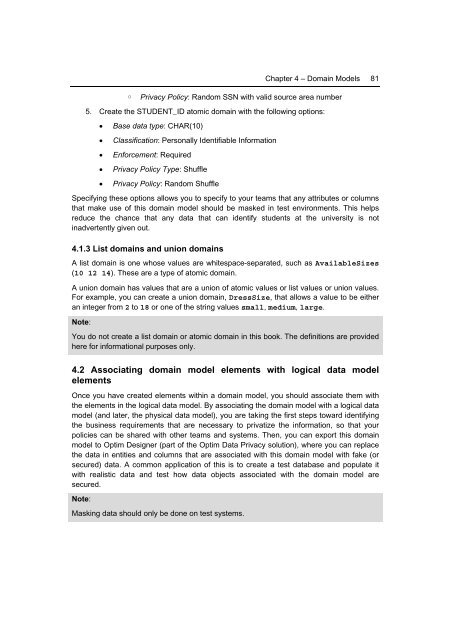Getting Started with InfoSphere Data Architect
You also want an ePaper? Increase the reach of your titles
YUMPU automatically turns print PDFs into web optimized ePapers that Google loves.
Chapter 4 – Domain Models 81<br />
◦ Privacy Policy: Random SSN <strong>with</strong> valid source area number<br />
5. Create the STUDENT_ID atomic domain <strong>with</strong> the following options:<br />
• Base data type: CHAR(10)<br />
• Classification: Personally Identifiable Information<br />
• Enforcement: Required<br />
• Privacy Policy Type: Shuffle<br />
• Privacy Policy: Random Shuffle<br />
Specifying these options allows you to specify to your teams that any attributes or columns<br />
that make use of this domain model should be masked in test environments. This helps<br />
reduce the chance that any data that can identify students at the university is not<br />
inadvertently given out.<br />
4.1.3 List domains and union domains<br />
A list domain is one whose values are whitespace-separated, such as AvailableSizes<br />
(10 12 14). These are a type of atomic domain.<br />
A union domain has values that are a union of atomic values or list values or union values.<br />
For example, you can create a union domain, DressSize, that allows a value to be either<br />
an integer from 2 to 18 or one of the string values small, medium, large.<br />
Note:<br />
You do not create a list domain or atomic domain in this book. The definitions are provided<br />
here for informational purposes only.<br />
4.2 Associating domain model elements <strong>with</strong> logical data model<br />
elements<br />
Once you have created elements <strong>with</strong>in a domain model, you should associate them <strong>with</strong><br />
the elements in the logical data model. By associating the domain model <strong>with</strong> a logical data<br />
model (and later, the physical data model), you are taking the first steps toward identifying<br />
the business requirements that are necessary to privatize the information, so that your<br />
policies can be shared <strong>with</strong> other teams and systems. Then, you can export this domain<br />
model to Optim Designer (part of the Optim <strong>Data</strong> Privacy solution), where you can replace<br />
the data in entities and columns that are associated <strong>with</strong> this domain model <strong>with</strong> fake (or<br />
secured) data. A common application of this is to create a test database and populate it<br />
<strong>with</strong> realistic data and test how data objects associated <strong>with</strong> the domain model are<br />
secured.<br />
Note:<br />
Masking data should only be done on test systems.