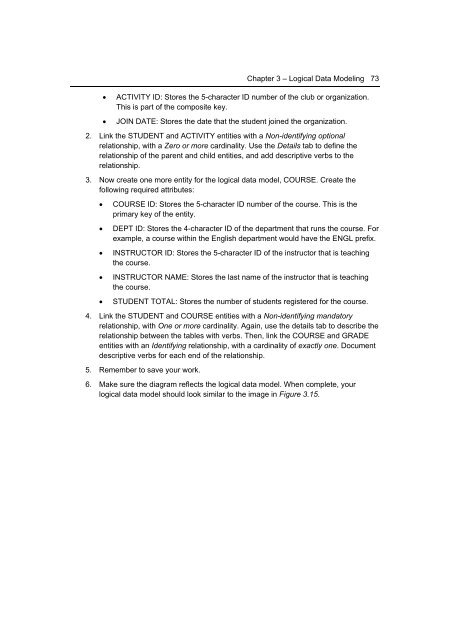Getting Started with InfoSphere Data Architect
You also want an ePaper? Increase the reach of your titles
YUMPU automatically turns print PDFs into web optimized ePapers that Google loves.
Chapter 3 – Logical <strong>Data</strong> Modeling 73<br />
• ACTIVITY ID: Stores the 5-character ID number of the club or organization.<br />
This is part of the composite key.<br />
• JOIN DATE: Stores the date that the student joined the organization.<br />
2. Link the STUDENT and ACTIVITY entities <strong>with</strong> a Non-identifying optional<br />
relationship, <strong>with</strong> a Zero or more cardinality. Use the Details tab to define the<br />
relationship of the parent and child entities, and add descriptive verbs to the<br />
relationship.<br />
3. Now create one more entity for the logical data model, COURSE. Create the<br />
following required attributes:<br />
• COURSE ID: Stores the 5-character ID number of the course. This is the<br />
primary key of the entity.<br />
• DEPT ID: Stores the 4-character ID of the department that runs the course. For<br />
example, a course <strong>with</strong>in the English department would have the ENGL prefix.<br />
• INSTRUCTOR ID: Stores the 5-character ID of the instructor that is teaching<br />
the course.<br />
• INSTRUCTOR NAME: Stores the last name of the instructor that is teaching<br />
the course.<br />
• STUDENT TOTAL: Stores the number of students registered for the course.<br />
4. Link the STUDENT and COURSE entities <strong>with</strong> a Non-identifying mandatory<br />
relationship, <strong>with</strong> One or more cardinality. Again, use the details tab to describe the<br />
relationship between the tables <strong>with</strong> verbs. Then, link the COURSE and GRADE<br />
entities <strong>with</strong> an Identifying relationship, <strong>with</strong> a cardinality of exactly one. Document<br />
descriptive verbs for each end of the relationship.<br />
5. Remember to save your work.<br />
6. Make sure the diagram reflects the logical data model. When complete, your<br />
logical data model should look similar to the image in Figure 3.15.