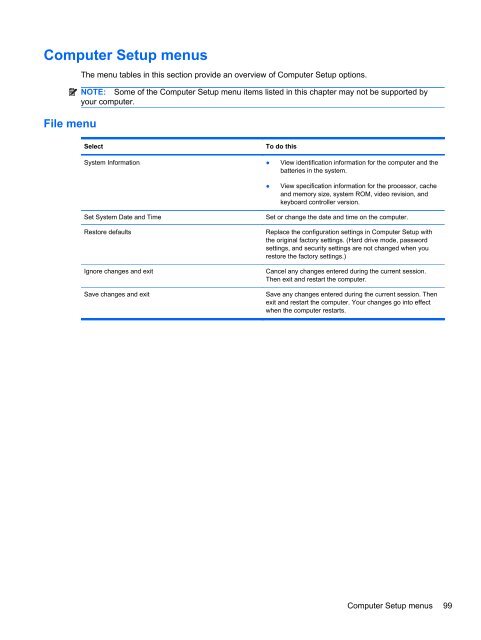display
You also want an ePaper? Increase the reach of your titles
YUMPU automatically turns print PDFs into web optimized ePapers that Google loves.
Computer Setup menus<br />
File menu<br />
The menu tables in this section provide an overview of Computer Setup options.<br />
NOTE: Some of the Computer Setup menu items listed in this chapter may not be supported by<br />
your computer.<br />
Select<br />
To do this<br />
System Information ● View identification information for the computer and the<br />
batteries in the system.<br />
●<br />
View specification information for the processor, cache<br />
and memory size, system ROM, video revision, and<br />
keyboard controller version.<br />
Set System Date and Time<br />
Restore defaults<br />
Ignore changes and exit<br />
Save changes and exit<br />
Set or change the date and time on the computer.<br />
Replace the configuration settings in Computer Setup with<br />
the original factory settings. (Hard drive mode, password<br />
settings, and security settings are not changed when you<br />
restore the factory settings.)<br />
Cancel any changes entered during the current session.<br />
Then exit and restart the computer.<br />
Save any changes entered during the current session. Then<br />
exit and restart the computer. Your changes go into effect<br />
when the computer restarts.<br />
Computer Setup menus 99