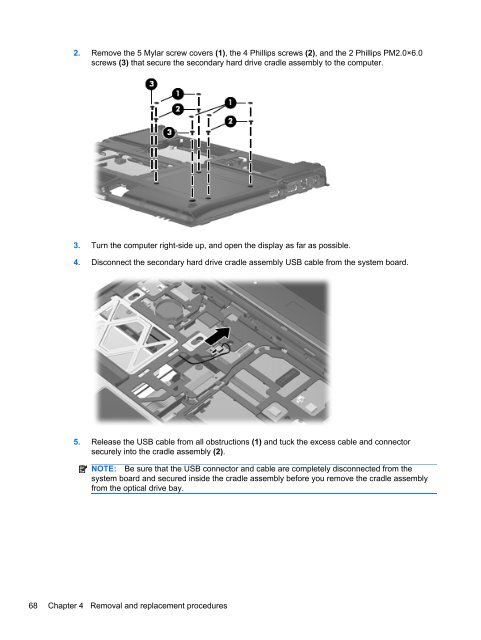display
Create successful ePaper yourself
Turn your PDF publications into a flip-book with our unique Google optimized e-Paper software.
2. Remove the 5 Mylar screw covers (1), the 4 Phillips screws (2), and the 2 Phillips PM2.0×6.0<br />
screws (3) that secure the secondary hard drive cradle assembly to the computer.<br />
3. Turn the computer right-side up, and open the <strong>display</strong> as far as possible.<br />
4. Disconnect the secondary hard drive cradle assembly USB cable from the system board.<br />
5. Release the USB cable from all obstructions (1) and tuck the excess cable and connector<br />
securely into the cradle assembly (2).<br />
NOTE: Be sure that the USB connector and cable are completely disconnected from the<br />
system board and secured inside the cradle assembly before you remove the cradle assembly<br />
from the optical drive bay.<br />
68 Chapter 4 Removal and replacement procedures