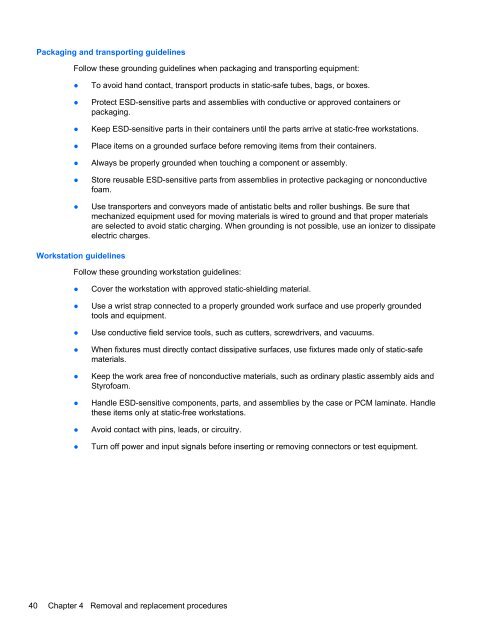display
You also want an ePaper? Increase the reach of your titles
YUMPU automatically turns print PDFs into web optimized ePapers that Google loves.
Packaging and transporting guidelines<br />
Follow these grounding guidelines when packaging and transporting equipment:<br />
●<br />
●<br />
●<br />
●<br />
●<br />
●<br />
●<br />
To avoid hand contact, transport products in static-safe tubes, bags, or boxes.<br />
Protect ESD-sensitive parts and assemblies with conductive or approved containers or<br />
packaging.<br />
Keep ESD-sensitive parts in their containers until the parts arrive at static-free workstations.<br />
Place items on a grounded surface before removing items from their containers.<br />
Always be properly grounded when touching a component or assembly.<br />
Store reusable ESD-sensitive parts from assemblies in protective packaging or nonconductive<br />
foam.<br />
Use transporters and conveyors made of antistatic belts and roller bushings. Be sure that<br />
mechanized equipment used for moving materials is wired to ground and that proper materials<br />
are selected to avoid static charging. When grounding is not possible, use an ionizer to dissipate<br />
electric charges.<br />
Workstation guidelines<br />
Follow these grounding workstation guidelines:<br />
●<br />
●<br />
●<br />
●<br />
●<br />
●<br />
●<br />
●<br />
Cover the workstation with approved static-shielding material.<br />
Use a wrist strap connected to a properly grounded work surface and use properly grounded<br />
tools and equipment.<br />
Use conductive field service tools, such as cutters, screwdrivers, and vacuums.<br />
When fixtures must directly contact dissipative surfaces, use fixtures made only of static-safe<br />
materials.<br />
Keep the work area free of nonconductive materials, such as ordinary plastic assembly aids and<br />
Styrofoam.<br />
Handle ESD-sensitive components, parts, and assemblies by the case or PCM laminate. Handle<br />
these items only at static-free workstations.<br />
Avoid contact with pins, leads, or circuitry.<br />
Turn off power and input signals before inserting or removing connectors or test equipment.<br />
40 Chapter 4 Removal and replacement procedures