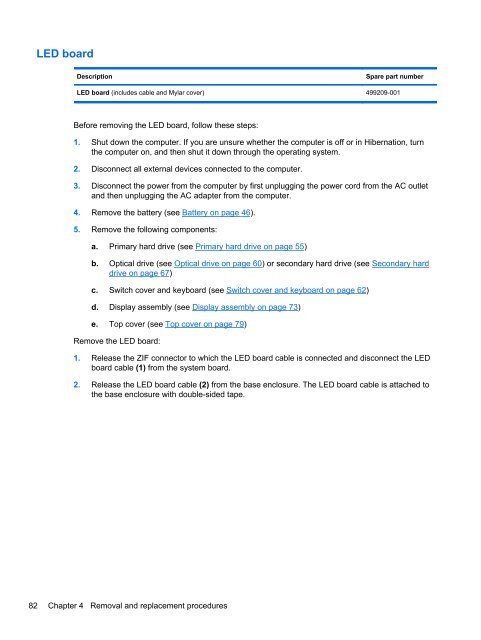display
You also want an ePaper? Increase the reach of your titles
YUMPU automatically turns print PDFs into web optimized ePapers that Google loves.
LED board<br />
Description<br />
Spare part number<br />
LED board (includes cable and Mylar cover) 499209-001<br />
Before removing the LED board, follow these steps:<br />
1. Shut down the computer. If you are unsure whether the computer is off or in Hibernation, turn<br />
the computer on, and then shut it down through the operating system.<br />
2. Disconnect all external devices connected to the computer.<br />
3. Disconnect the power from the computer by first unplugging the power cord from the AC outlet<br />
and then unplugging the AC adapter from the computer.<br />
4. Remove the battery (see Battery on page 46).<br />
5. Remove the following components:<br />
a. Primary hard drive (see Primary hard drive on page 55)<br />
b. Optical drive (see Optical drive on page 60) or secondary hard drive (see Secondary hard<br />
drive on page 67)<br />
c. Switch cover and keyboard (see Switch cover and keyboard on page 62)<br />
d. Display assembly (see Display assembly on page 73)<br />
e. Top cover (see Top cover on page 79)<br />
Remove the LED board:<br />
1. Release the ZIF connector to which the LED board cable is connected and disconnect the LED<br />
board cable (1) from the system board.<br />
2. Release the LED board cable (2) from the base enclosure. The LED board cable is attached to<br />
the base enclosure with double-sided tape.<br />
82 Chapter 4 Removal and replacement procedures