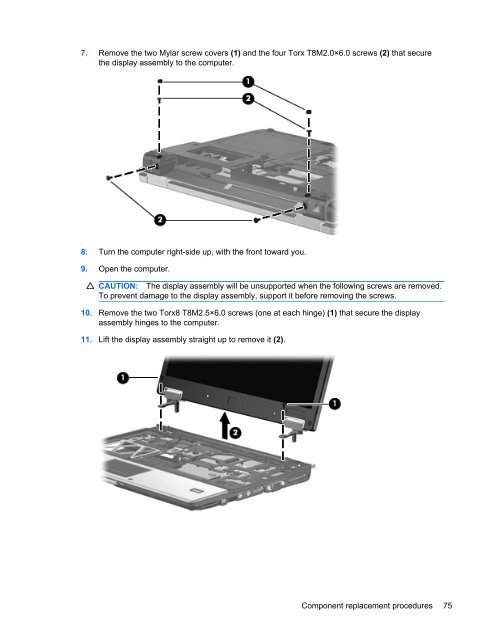display
You also want an ePaper? Increase the reach of your titles
YUMPU automatically turns print PDFs into web optimized ePapers that Google loves.
7. Remove the two Mylar screw covers (1) and the four Torx T8M2.0×6.0 screws (2) that secure<br />
the <strong>display</strong> assembly to the computer.<br />
8. Turn the computer right-side up, with the front toward you.<br />
9. Open the computer.<br />
CAUTION: The <strong>display</strong> assembly will be unsupported when the following screws are removed.<br />
To prevent damage to the <strong>display</strong> assembly, support it before removing the screws.<br />
10. Remove the two Torx8 T8M2.5×6.0 screws (one at each hinge) (1) that secure the <strong>display</strong><br />
assembly hinges to the computer.<br />
11. Lift the <strong>display</strong> assembly straight up to remove it (2).<br />
Component replacement procedures 75