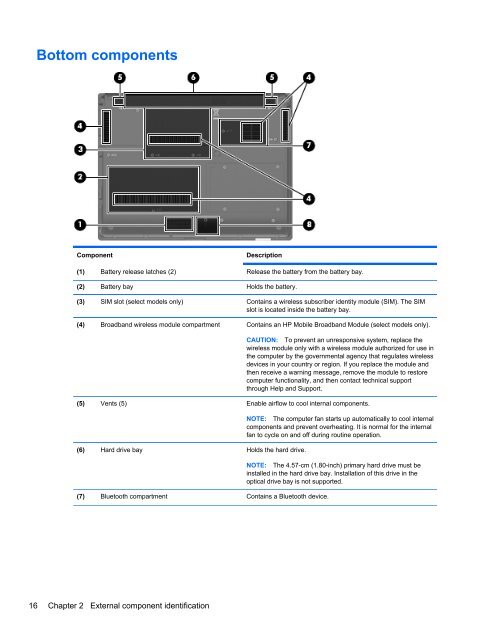display
Create successful ePaper yourself
Turn your PDF publications into a flip-book with our unique Google optimized e-Paper software.
Bottom components<br />
Component<br />
Description<br />
(1) Battery release latches (2) Release the battery from the battery bay.<br />
(2) Battery bay Holds the battery.<br />
(3) SIM slot (select models only) Contains a wireless subscriber identity module (SIM). The SIM<br />
slot is located inside the battery bay.<br />
(4) Broadband wireless module compartment Contains an HP Mobile Broadband Module (select models only).<br />
CAUTION: To prevent an unresponsive system, replace the<br />
wireless module only with a wireless module authorized for use in<br />
the computer by the governmental agency that regulates wireless<br />
devices in your country or region. If you replace the module and<br />
then receive a warning message, remove the module to restore<br />
computer functionality, and then contact technical support<br />
through Help and Support.<br />
(5) Vents (5) Enable airflow to cool internal components.<br />
(6) Hard drive bay Holds the hard drive.<br />
(7) Bluetooth compartment Contains a Bluetooth device.<br />
NOTE: The computer fan starts up automatically to cool internal<br />
components and prevent overheating. It is normal for the internal<br />
fan to cycle on and off during routine operation.<br />
NOTE: The 4.57-cm (1.80-inch) primary hard drive must be<br />
installed in the hard drive bay. Installation of this drive in the<br />
optical drive bay is not supported.<br />
16 Chapter 2 External component identification