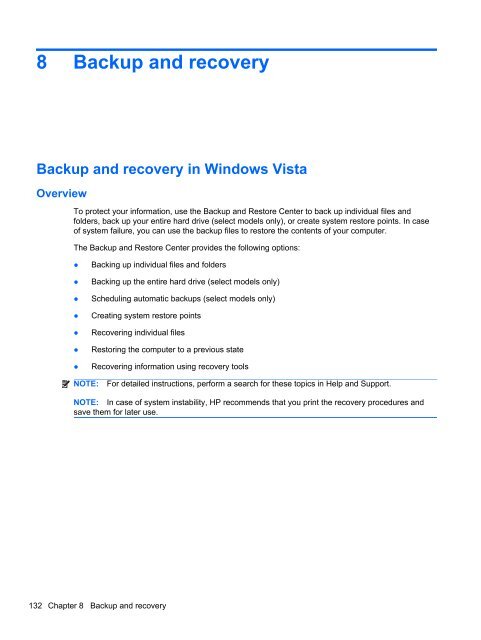display
Create successful ePaper yourself
Turn your PDF publications into a flip-book with our unique Google optimized e-Paper software.
8 Backup and recovery<br />
Backup and recovery in Windows Vista<br />
Overview<br />
To protect your information, use the Backup and Restore Center to back up individual files and<br />
folders, back up your entire hard drive (select models only), or create system restore points. In case<br />
of system failure, you can use the backup files to restore the contents of your computer.<br />
The Backup and Restore Center provides the following options:<br />
●<br />
●<br />
●<br />
●<br />
●<br />
●<br />
●<br />
Backing up individual files and folders<br />
Backing up the entire hard drive (select models only)<br />
Scheduling automatic backups (select models only)<br />
Creating system restore points<br />
Recovering individual files<br />
Restoring the computer to a previous state<br />
Recovering information using recovery tools<br />
NOTE:<br />
For detailed instructions, perform a search for these topics in Help and Support.<br />
NOTE: In case of system instability, HP recommends that you print the recovery procedures and<br />
save them for later use.<br />
132 Chapter 8 Backup and recovery